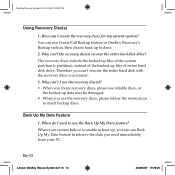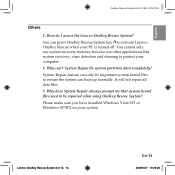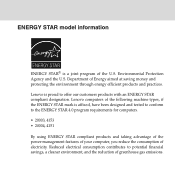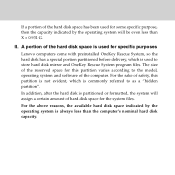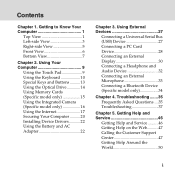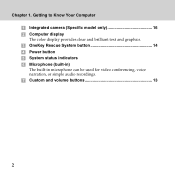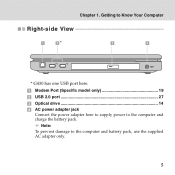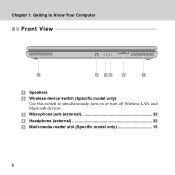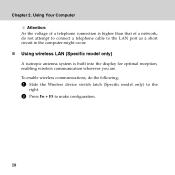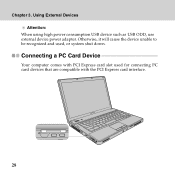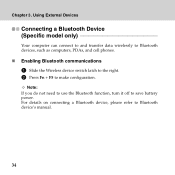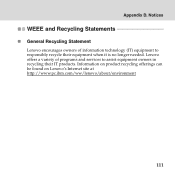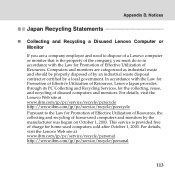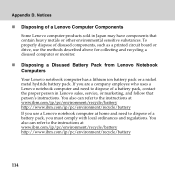Lenovo G530 Support Question
Find answers below for this question about Lenovo G530 - 4446 - Core 2 Duo 2.1 GHz.Need a Lenovo G530 manual? We have 4 online manuals for this item!
Question posted by acibademseyhan on November 14th, 2020
Bu Pc I?lemcisi Sanalla?t?rmaya Uyumlu De?il
Current Answers
Answer #1: Posted by hzplj9 on November 14th, 2020 6:25 AM
Bu, bir lenovo g530'un özelliğidir.
https://www.manualslib.com/manual/92049/Lenovo-Value-Line-0769-Alu.html#product-G530
Related Lenovo G530 Manual Pages
Similar Questions
How much is my ThinkPad Edge E520 1143 3fu Notebook Pc worth? Purchased 10/2011.
If I connect my idetab to my pc using the usb cord, my PC can't detect my tablet. Please help me.......
Cant connect my A2107A to any Win PC, tablet is not even seen on the pc(s)
Hello I have use lenovo laptop now i need keypad & inner set (i mean metalic inner set .)