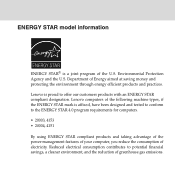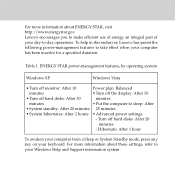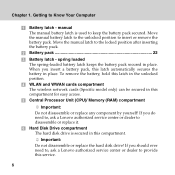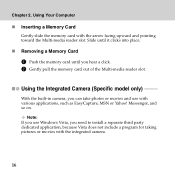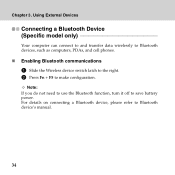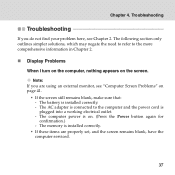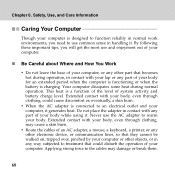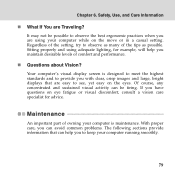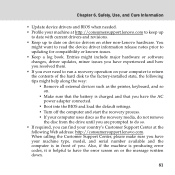Lenovo G530 Support Question
Find answers below for this question about Lenovo G530 - 4446 - Core 2 Duo 2.1 GHz.Need a Lenovo G530 manual? We have 4 online manuals for this item!
Question posted by dineshdkr on May 3rd, 2012
I Need Laptop Keypad & Inner Design Set .model G530.in Stock Available Kindly In
Hello
I have use lenovo laptop now i need keypad & inner set (i mean metalic inner set .)
Current Answers
Related Lenovo G530 Manual Pages
Similar Questions
Hdmi Cord. How Do I Find Out What Type Of Hdmi Cord I Need For My Laptop?
(Posted by troutheauxtr 10 years ago)
Usb Ports Are Damaged And Not Working. I Want To Replace The Usb Connector Board
Both of the USB ports are damaged by handling. Now I want to repalce the same. According to a servic...
Both of the USB ports are damaged by handling. Now I want to repalce the same. According to a servic...
(Posted by rameshkumarsharma707 11 years ago)
I Can Not Set The Brightness Of My Laptop G580 Using Fn And Arrow Key.
I can not set my laptop brightness using fn+arrow key. I am using windows7. Please give me solution.
I can not set my laptop brightness using fn+arrow key. I am using windows7. Please give me solution.
(Posted by pratikkantharia 11 years ago)