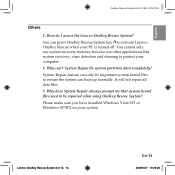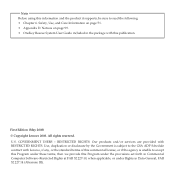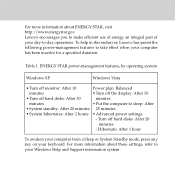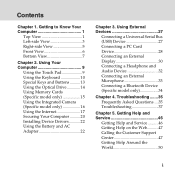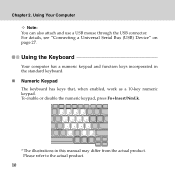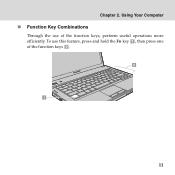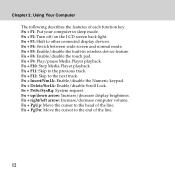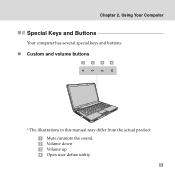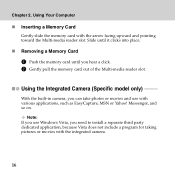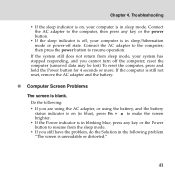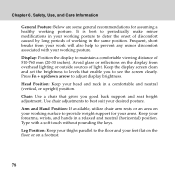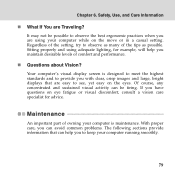Lenovo G530 Support Question
Find answers below for this question about Lenovo G530 - 4446 - Core 2 Duo 2.1 GHz.Need a Lenovo G530 manual? We have 4 online manuals for this item!
Question posted by pratikkantharia on August 25th, 2012
I Can Not Set The Brightness Of My Laptop G580 Using Fn And Arrow Key.
I can not set my laptop brightness using fn+arrow key. I am using windows7. Please give me solution.
Current Answers
Related Lenovo G530 Manual Pages
Similar Questions
Cannot Boot Lenovo G580 Using Battery
My Lenovo G580 will not be boot when unplug or im using only Baterry. please advise me how to going ...
My Lenovo G580 will not be boot when unplug or im using only Baterry. please advise me how to going ...
(Posted by tenosa500M 10 years ago)
Hdmi Cord. How Do I Find Out What Type Of Hdmi Cord I Need For My Laptop?
(Posted by troutheauxtr 10 years ago)
My Laptop Keyboard Is Not Working Properly
I am using lenovo 3000 g530 for last three years but last 6 months onwards i am getting problem with...
I am using lenovo 3000 g530 for last three years but last 6 months onwards i am getting problem with...
(Posted by skbarla 11 years ago)
I Need Laptop Keypad & Inner Design Set .model G530.in Stock Available Kindly In
Hello I have use lenovo laptop now i need keypad & inner set (i mean metalic inner set .)
Hello I have use lenovo laptop now i need keypad & inner set (i mean metalic inner set .)
(Posted by dineshdkr 11 years ago)