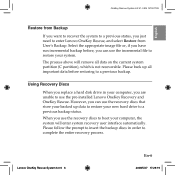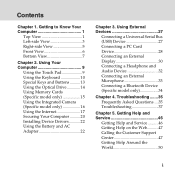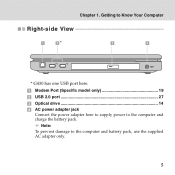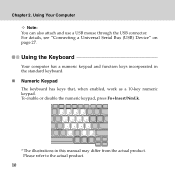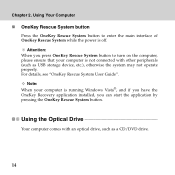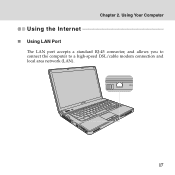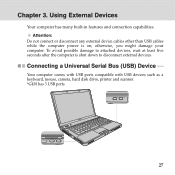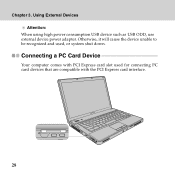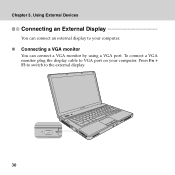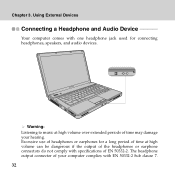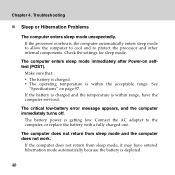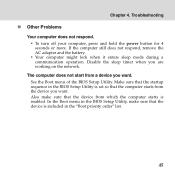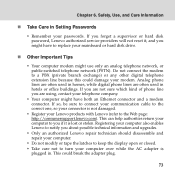Lenovo G530 Support Question
Find answers below for this question about Lenovo G530 - 4446 - Core 2 Duo 2.1 GHz.Need a Lenovo G530 manual? We have 4 online manuals for this item!
Question posted by rameshkumarsharma707 on March 29th, 2013
Usb Ports Are Damaged And Not Working. I Want To Replace The Usb Connector Board
Both of the USB ports are damaged by handling. Now I want to repalce the same. According to a service personel the USB ports are not directly connected with the main motherboard and it is a separate board and it may available.
Details :-
Lenovo Laptop
Model G530
Dual core T 4400
Current Answers
Answer #1: Posted by ARSiq on March 29th, 2013 4:17 AM
Look here
and here
http://www.machinaelectronics.com/store/buypart/43N8350
Looks like USB ports are part of mainboard.
Related Lenovo G530 Manual Pages
Similar Questions
How Do I Factory Reset My Lenovo Laptop Model Name Z50-75
How do I factory reset my lenovo laptop model name z50-75. and how is the side little reset button u...
How do I factory reset my lenovo laptop model name z50-75. and how is the side little reset button u...
(Posted by beggsdaniel82 7 years ago)
How To Replace Motherboard G530 Lenovo
(Posted by fisbbalei 9 years ago)
Lenovo T420 Getting An Invalid When Replacing A System Board
(Posted by ahmedDila 9 years ago)
My Laptop Keyboard Is Not Working Properly
I am using lenovo 3000 g530 for last three years but last 6 months onwards i am getting problem with...
I am using lenovo 3000 g530 for last three years but last 6 months onwards i am getting problem with...
(Posted by skbarla 11 years ago)
I Need Laptop Keypad & Inner Design Set .model G530.in Stock Available Kindly In
Hello I have use lenovo laptop now i need keypad & inner set (i mean metalic inner set .)
Hello I have use lenovo laptop now i need keypad & inner set (i mean metalic inner set .)
(Posted by dineshdkr 12 years ago)