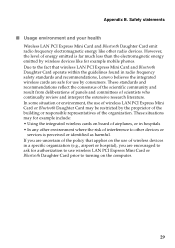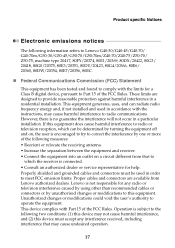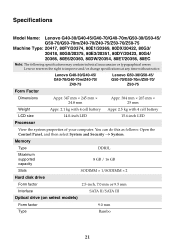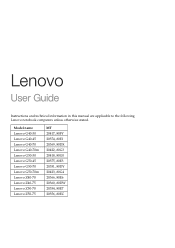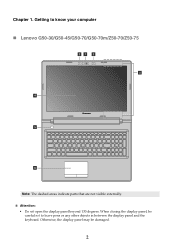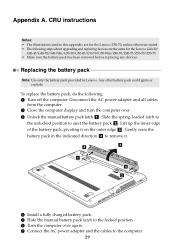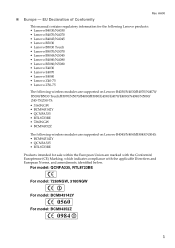Lenovo Z50-75 Support Question
Find answers below for this question about Lenovo Z50-75.Need a Lenovo Z50-75 manual? We have 7 online manuals for this item!
Question posted by beggsdaniel82 on December 20th, 2016
How Do I Factory Reset My Lenovo Laptop Model Name Z50-75
How do I factory reset my lenovo laptop model name z50-75. and how is the side little reset button used?
Current Answers
Answer #1: Posted by bernadette2013 on December 20th, 2016 2:19 PM
You need to turn off the laptop and use the Novo key to turn it ON again. The Novo menu would give you a system recovery option, One key recovery which would perform a Factory Restore and delete all the files from your laptop. Before performing this reset, take a backup of all your important files and software. Refer to: https://download.lenovo.com/consumer/mobiles_pub/lenovo_g40_g50_z40_z50_ug_english.pdf?linkTrack=PSP:ProductInfo:UserGuide
Hope this solution helps.
If you find the answer helpful, kindly accept it as a Solution.
Related Lenovo Z50-75 Manual Pages
Similar Questions
Is There A Reset Button For The Ideataba1107- My Screen Went Black And Is Totall
is there a reset button for the tablet, my screen went black and is totally unresponsive ? It will n...
is there a reset button for the tablet, my screen went black and is totally unresponsive ? It will n...
(Posted by bellavancerl 8 years ago)
Ideapad Screen
I need new Ideapad screen for daughters laptop. Where to buy please?
I need new Ideapad screen for daughters laptop. Where to buy please?
(Posted by geraldw28110 9 years ago)
Where Is The Reset Button Located On Lenovo G560 Laptop
(Posted by LynnSevila 9 years ago)
Where Is The Reset Button On The Lenovo B570?
where is the reset button on the Lenovo B570?
where is the reset button on the Lenovo B570?
(Posted by holenik 11 years ago)