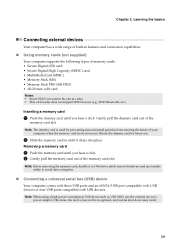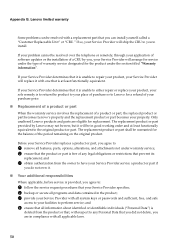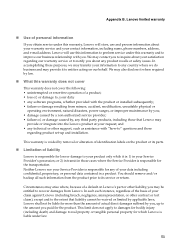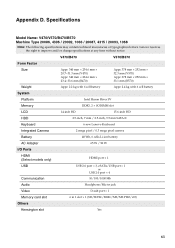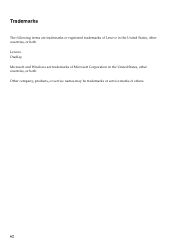Lenovo B570 Support and Manuals
Get Help and Manuals for this Lenovo item

Most Recent Lenovo B570 Questions
Vga Driver
i van not found lenovo b570 model 20093 windows 8.1 hgraphics driver some body me.??
i van not found lenovo b570 model 20093 windows 8.1 hgraphics driver some body me.??
(Posted by Anonymous-163045 6 years ago)
Bios Setup Password Reset
How this Lenovo B570 bios setup password reset....Please please please help me
How this Lenovo B570 bios setup password reset....Please please please help me
(Posted by sandeepkhaped123 7 years ago)
Microphone And Camera
I have a Lenovo B570. It has a built in microphone and camera. What buttons do I push to turn them o...
I have a Lenovo B570. It has a built in microphone and camera. What buttons do I push to turn them o...
(Posted by shardman62 7 years ago)
How To Delete Password Oflenovo B570 System
(Posted by Fithehu 9 years ago)
What Should The Lenovo B570 Boot Sequence Be?
(Posted by wkbrkeit 9 years ago)
Lenovo B570 Videos
Popular Lenovo B570 Manual Pages
Lenovo B570 Reviews
 Lenovo has a rating of 4.00 based upon 1 review.
Get much more information including the actual reviews and ratings that combined to make up the overall score listed above. Our reviewers
have graded the Lenovo B570 based upon the following criteria:
Lenovo has a rating of 4.00 based upon 1 review.
Get much more information including the actual reviews and ratings that combined to make up the overall score listed above. Our reviewers
have graded the Lenovo B570 based upon the following criteria:
- Durability [1 rating]
- Cost Effective [1 rating]
- Quality [1 rating]
- Operate as Advertised [1 rating]
- Customer Service [1 rating]