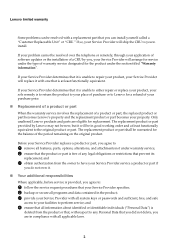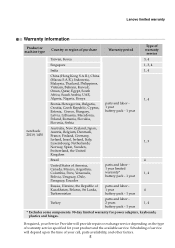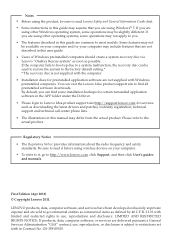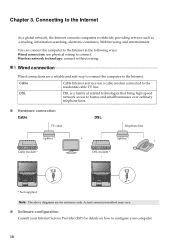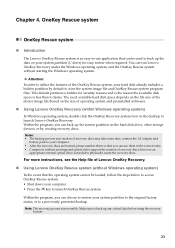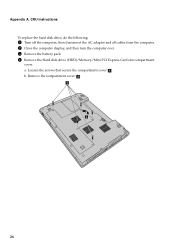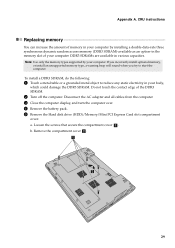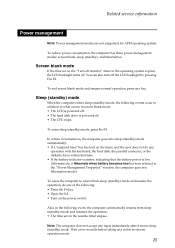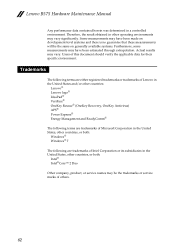Lenovo B575 Support and Manuals
Get Help and Manuals for this Lenovo item

Most Recent Lenovo B575 Questions
Cant Find Anything Installed On Bluetooth
have the front slider, fn-f5 , do i need an adapter? b575 laptopalso, cant get the built in micropho...
have the front slider, fn-f5 , do i need an adapter? b575 laptopalso, cant get the built in micropho...
(Posted by penron1 7 years ago)
Can I Recover My Lenovo B575 Laptop Without A Disc
(Posted by EShUG 9 years ago)
How To Disable The Touchpad On A Lenovo Laptop B575
(Posted by piZby 9 years ago)
Lenovo B575 Warranty How Long
(Posted by veDasaid 9 years ago)
Lenovo B575 How To Find What Network Card
(Posted by profGad 9 years ago)
Lenovo B575 Videos

Lenovo B575 Z575 Keyboard Installation Replacement Guide - Laptop Remove Replace Install
Duration: 2:37
Total Views: 258
Duration: 2:37
Total Views: 258
Popular Lenovo B575 Manual Pages
Lenovo B575 Reviews
We have not received any reviews for Lenovo yet.