Lenovo G560 Support Question
Find answers below for this question about Lenovo G560.Need a Lenovo G560 manual? We have 1 online manual for this item!
Question posted by LynnSevila on June 21st, 2014
Where Is The Reset Button Located On Lenovo G560 Laptop
The person who posted this question about this Lenovo product did not include a detailed explanation. Please use the "Request More Information" button to the right if more details would help you to answer this question.
Current Answers
There are currently no answers that have been posted for this question.
Be the first to post an answer! Remember that you can earn up to 1,100 points for every answer you submit. The better the quality of your answer, the better chance it has to be accepted.
Be the first to post an answer! Remember that you can earn up to 1,100 points for every answer you submit. The better the quality of your answer, the better chance it has to be accepted.
Related Lenovo G560 Manual Pages
Lenovo G460/G560 User Guide V1.0 - Page 1


Lenovo G460/G560
User Guide V1.0
Read the safety notices and important tips in the included manuals before using your computer.
Lenovo G460/G560 User Guide V1.0 - Page 2


... in this user guide. • The illustrations used in this manual show the Lenovo G560 with limited and restricted rights to use , reproduction, or disclosure is subject to ...are delivered pursuant a General Services Administration "GSA" contract, use , reproduction and disclosure. LENOVO products, data, computer software, and services have been developed exclusively at private expense and ...
Lenovo G460/G560 User Guide V1.0 - Page 5


...66 Notice on the Web 39 Calling the customer support center........ 39 Getting help around the world 40 Lenovo warranty service telephone numbers 41
Appendix B. Upgrading and replacing devices 32
Replacing the battery 32 Replacing the hard... 11 Using the touchpad 12 Using the keyboard 13 Special keys and buttons 15 System status indicators 16 Securing your hard disk 66
Appendix F.
Lenovo G460/G560 User Guide V1.0 - Page 11


... turn on page 25.
j Volume buttons
Use these buttons to adjust volume.
(select models only)
k OneKey Theater
Open OneKey Theater to select Normal mode or Movie mode as a conventional mouse with LED backlight provides brilliant visual output. Chapter 1.
Getting to open Lenovo Energy Management software.
antennas (select models only)
c Computer display
The LCD...
Lenovo G460/G560 User Guide V1.0 - Page 16


... can insert a SIM card into this slot. • For details, see "Using AC adapter and battery" on page 22.
8 Getting to know your computer
„ Lenovo G560
a
b
c
1 2
d
e
a Battery latch manual
The manual battery latch is used to keep the battery pack secured in place.
Lenovo G460/G560 User Guide V1.0 - Page 20


... battery pack is disposed of an explosion.
The battery pack contains a small amount of the right mouse button on a conventional mouse, which can be implemented by clicking this area. Notes: • You can enable...when manipulated with a battery of the type recommended by Lenovo. • Keep the battery pack away from children. • Do not put the battery pack in ...
Lenovo G460/G560 User Guide V1.0 - Page 23


... to select Normal mode or Movie mode as prefered.
15
Chapter 2. Volume buttons (c~e) (select models only) c Mute/Unmute d Volume down e Volume up
OneKey Theater button ( f ) (select models only) Open OneKey Theater to start Lenovo OneKey Recovery. Energy Management button ( b ) Lenovo Energy Management provides you control over the performance and power consumption for each component...
Lenovo G460/G560 User Guide V1.0 - Page 25


... unauthorized use this type of security keyhole. • You are responsible for the location of your permission. If you have purchased. Enter your facial image. Refer to... to seven alphanumeric characters in any security product, verify that becomes the system's "password". Lenovo offers no comment judgement or warranty regarding the function, quality or performance of the screen in...
Lenovo G460/G560 User Guide V1.0 - Page 34


..., and care information" on page ii of each publication included in the package with an operating system, Lenovo provides all drivers that you can I contact the customer support center? Where can I find the detailed ...and type of the alternative recovery methods offered by Lenovo, see Lenovo G460/G560 Setup Poster. For details about each component in your computer, see "Chapter 4.
Lenovo G460/G560 User Guide V1.0 - Page 36


...8226; If you forget your user password, you forget your HDD password, a Lenovo authorized servicer cannot reset your password or recover data from the screen saver or to have the password... the power button. - If you forget your supervisor password, a Lenovo authorized servicer cannot reset your Windows environment or the entire
white cursor appears on . (Press the power button again for ...
Lenovo G460/G560 User Guide V1.0 - Page 37


...sleep mode and the computer does
entered hibernation mode automatically because the battery is in blinking, press the power button to resume from sleep mode, your computer is within the acceptable range. A message, "Unable to create ... is in the following :
- The screen is unreadable or distorted." To reset the computer, press and hold the power button for 4 seconds or more.
Lenovo G460/G560 User Guide V1.0 - Page 40


...the computer over . 3 Unlock the manual battery latch a. If
this chapter are of the Lenovo G560, unless otherwise stated. • The following steps about upgrading and replacing devices are using ...and replacing devices
Notes: • The illustrations used in the direction shown by Lenovo. Disconnect the AC adapter and all cables
from the computer. Replacing the battery
Note: Use only...
Lenovo G460/G560 User Guide V1.0 - Page 52


...computer if you about possible technical information and upgrades.
• Only an authorized Lenovo repair technician should disassemble and repair your computer in landfills. Memory Card, such ...if it , and you forget a supervisor or hard disk password, Lenovo authorized service providers will not reset it is warm- ExpressCard - otherwise, your computer software might damage...
Lenovo G460/G560 User Guide V1.0 - Page 56
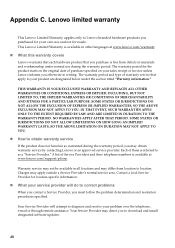
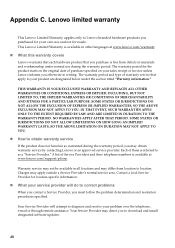
...WARRANTY PERIOD. Each of Service Providers and their telephone numbers is referred to Lenovo branded hardware products you purchased for the product starts on your own use ...lenovo.com/support/phone. SOME STATES OR JURISDICTIONS DO NOT ALLOW THE EXCLUSION OF EXPRESS OR IMPLIED WARRANTIES, SO THE ABOVE EXCLUSION MAY NOT APPLY TO YOU. Warranty service may not be available in all locations...
Lenovo G460/G560 User Guide V1.0 - Page 61
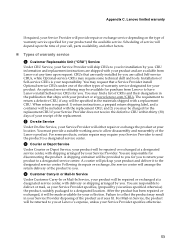
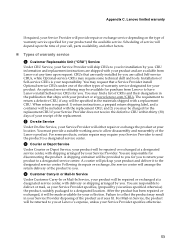
... of your call, parts availability, and other types of the Lenovo product. When return is your product to a designated location. A courier will be repaired or exchanged at a designated service...for disconnecting the product. You may be provided to you for you are available from Lenovo to a designated service center.
3 Courier or Depot Service
Under Courier or Depot Service,...
Lenovo G460/G560 User Guide V1.0 - Page 62


... responsible for the failed product, which the replacement product was received may be charged for damage to your property in which becomes the property of Lenovo. Appendix C. The replacement product becomes your location. You may result in the shipping carton used to ship the replacement product and return it to...
Lenovo G460/G560 User Guide V1.0 - Page 63
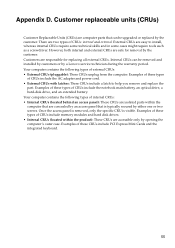
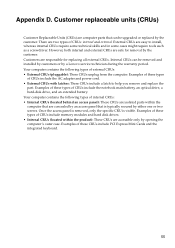
...an extended battery. External CRUs are two types of internal CRUs: • Internal CRUs (located behind an access panel): These CRUs are isolated parts within the product): These CRUs are ... Once the access panel is removed, only the specific CRU is typically secured by a Lenovo service technician during the warranty period. Appendix D. Your computer contains the following types of ...
Lenovo G460/G560 User Guide V1.0 - Page 69


...and receiver. • Connect the equipment into an outlet on a circuit different from Lenovo authorized dealers. Proper cables and connectors are designed to which can radiate radio frequency ... the equipment off and on, the user is subject to the following information refers to Lenovo G460/G560, machine type 20041, 0677, 20042, 0679.
„ Federal Communications Commission (FCC) ...
Lenovo G460/G560 User Guide V1.0 - Page 77


...required.
The Bluetooth module is preinstalled by Lenovo, and is far below : •... computer, your Lenovo computer. Simultaneous use of the...Lenovo computer. Users must follow the RF Safety instructions on use of RF transmitters Your Lenovo... will be turned off. 2. Lenovo regulatory notice
ii) The FCC RF...do not support nor function in your Lenovo computer are included
in the RF option...
Lenovo G460/G560 User Guide V1.0 - Page 123


... Name: Lenovo G460 Lenovo G560
Machine Type • 20041, 0677 • 20042, 0679
Note: Information of the specifications may contain technical inaccuracies or typographical errors. Lenovo reserved the...
Audio Video ExpressCard Slot (select models only) Media Slot (select models only) Others Kensington slot
G460
G560
Appr. 340 mm × 231.8 mm × 17.2~34.4 mm
Appr. 2.2 kg with ...
Similar Questions
Is There A Reset Button For The Ideataba1107- My Screen Went Black And Is Totall
is there a reset button for the tablet, my screen went black and is totally unresponsive ? It will n...
is there a reset button for the tablet, my screen went black and is totally unresponsive ? It will n...
(Posted by bellavancerl 8 years ago)
How To Factory Reset Lenovo Desktop G560 Laptop To Factory
(Posted by jbamcbu 10 years ago)
How To Do F Administrative Password Reset On Lenovo G560
(Posted by firebkentwa 10 years ago)
Where Is The Reset Button On The Lenovo B570?
where is the reset button on the Lenovo B570?
where is the reset button on the Lenovo B570?
(Posted by holenik 11 years ago)

