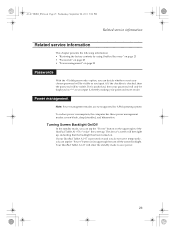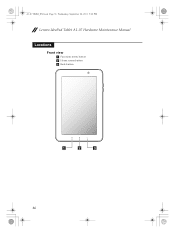Lenovo IdeaTab A1107 Support Question
Find answers below for this question about Lenovo IdeaTab A1107.Need a Lenovo IdeaTab A1107 manual? We have 1 online manual for this item!
Current Answers
Related Lenovo IdeaTab A1107 Manual Pages
Similar Questions
Is There A Reset Button For The Ideataba1107- My Screen Went Black And Is Totall
is there a reset button for the tablet, my screen went black and is totally unresponsive ? It will n...
is there a reset button for the tablet, my screen went black and is totally unresponsive ? It will n...
(Posted by bellavancerl 8 years ago)
How Do You Transfer Movies Or Pictures To A Sd Card On Lenovo Ideatab A1107
(Posted by sigs12000 11 years ago)
Where Is The Reset Button On The Lenovo B570?
where is the reset button on the Lenovo B570?
where is the reset button on the Lenovo B570?
(Posted by holenik 11 years ago)