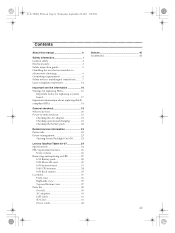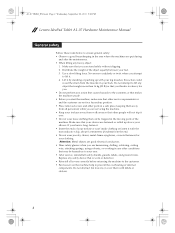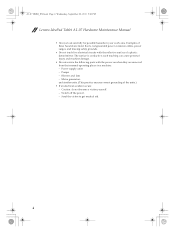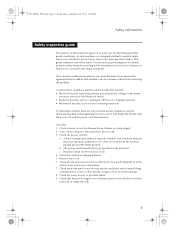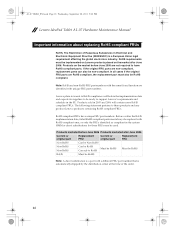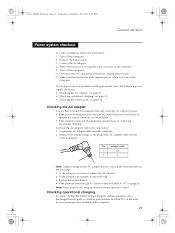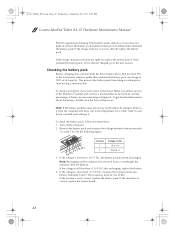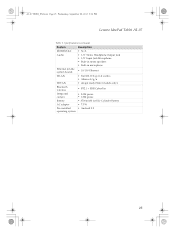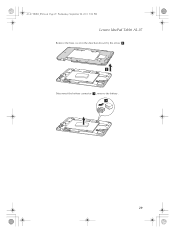Lenovo IdeaTab A1107 Support Question
Find answers below for this question about Lenovo IdeaTab A1107.Need a Lenovo IdeaTab A1107 manual? We have 1 online manual for this item!
Question posted by airbornesniper24 on April 26th, 2013
My Pc Cant Detect My Lenovo Idaetab 1107?
If I connect my idetab to my pc using the usb cord, my PC can't detect my tablet. Please help me........
Current Answers
Answer #1: Posted by TommyKervz on April 26th, 2013 3:13 AM
Greetings - Try and install this A1 ADB driver on the link below and retry connecting the IdeaPad and observe. Please repost if you still can't get by-
http://fielnaml.info/lenovo-ideapad-a1-07-tablet-usb-driver/
Related Lenovo IdeaTab A1107 Manual Pages
Similar Questions
Ideatab Not Connecting To Wifi
not able to connect wifi from ideatab S2110A. is there initail need to setup?
not able to connect wifi from ideatab S2110A. is there initail need to setup?
(Posted by kamalchauhan10 10 years ago)
How Do You Transfer Movies Or Pictures To A Sd Card On Lenovo Ideatab A1107
(Posted by sigs12000 11 years ago)