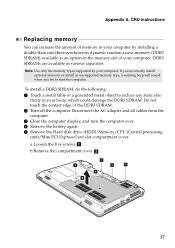Lenovo G570 Support and Manuals
Get Help and Manuals for this Lenovo item

Most Recent Lenovo G570 Questions
Display Not Turning On
my lenovo g570 laptop display is no turning on .when connected to external monitor it shows power sa...
my lenovo g570 laptop display is no turning on .when connected to external monitor it shows power sa...
(Posted by sir13d 2 years ago)
Kde Najdu Cmos Baterii?
(Posted by novotnamichaela968 2 years ago)
Lenovo G570 Cmos Battery
Where to find and how to replace cmos battery.Thx.Mirek
Where to find and how to replace cmos battery.Thx.Mirek
(Posted by mircermak 7 years ago)
Does The Lenovo G570 Have A Cmos Battery
I have forgotten the HDD password on my Lenovo G570 and I researched how to reset it and it stated t...
I have forgotten the HDD password on my Lenovo G570 and I researched how to reset it and it stated t...
(Posted by Jessica80 8 years ago)
How To Install Inbuilt Bluetooth Device In Lenovo G570 Laptop.
(Posted by musare62 8 years ago)
Lenovo G570 Videos
Popular Lenovo G570 Manual Pages
Lenovo G570 Reviews
 Lenovo has a rating of 4.00 based upon 1 review.
Get much more information including the actual reviews and ratings that combined to make up the overall score listed above. Our reviewers
have graded the Lenovo G570 based upon the following criteria:
Lenovo has a rating of 4.00 based upon 1 review.
Get much more information including the actual reviews and ratings that combined to make up the overall score listed above. Our reviewers
have graded the Lenovo G570 based upon the following criteria:
- Durability [1 rating]
- Cost Effective [1 rating]
- Quality [1 rating]
- Operate as Advertised [1 rating]
- Customer Service [1 rating]