Lenovo G570 Laptop Support and Manuals
Get Help and Manuals for this Lenovo item
This item is in your list!

View All Support Options Below
Free Lenovo G570 Laptop manuals!
Problems with Lenovo G570 Laptop?
Ask a Question
Free Lenovo G570 Laptop manuals!
Problems with Lenovo G570 Laptop?
Ask a Question
Lenovo G570 Laptop Videos
Popular Lenovo G570 Laptop Manual Pages
Hardware Maintenance Manual - Page 20


...serial number or select a product or use Lenovo smart downloading. 3. Lenovo G470/G475/G570/G575 Hardware Maintenance Manual
Important service information
This chapter presents the following important service information: •• "Strategy for replacing a hard disk drive" on page 17 - "Strategy for replacing FRUs" on the screen and install the necessary software.
16 Go to the system...
Hardware Maintenance Manual - Page 23
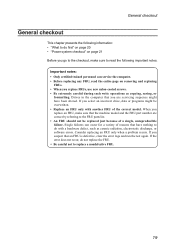
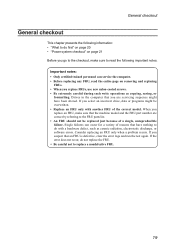
... to do first" on page 20 •• "Power system checkout" on page 21 Before you go to the checkout, make sure that the machine model and the FRU part number are servicing sequence might be replaced just because of reasons that have been altered. When you replace an FRU, make sure to read the following...
Hardware Maintenance Manual - Page 24


...the warranty by the customer. Date of servicer 2. Failing FRU name and part number 7. Machine type, model number, and serial number 8. Before checking problems with multiple labels •• Damaged or bent diskette eject button •• Fuses blown by attachment of a nonsupported device •• Forgotten computer password (making the computer unusable) ••...
Hardware Maintenance Manual - Page 28


... entered.
If any Lenovo computer: the power-on by an unauthorized person.
Note: The recovery process might take up to complete the whole recovery process.
The system board must be needed for any of these passwords has been set, a prompt for it appears on the screen whenever the computer is no service procedure to reset the...
Hardware Maintenance Manual - Page 31
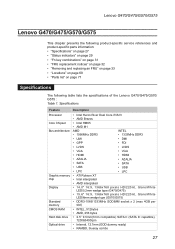
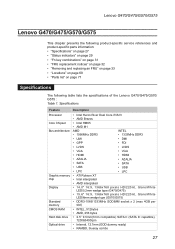
...) • RAMBO, blueray combo
27 Lenovo G470/G475/G570/G575
Lenovo G470/G475/G570/G575
This chapter presents the following product-specific service references and product-specific parts information: •• "Specifications" on page 27 •• "Status indicators" on page 29 •• "Fn key combinations" on page 31 •• "FRU replacement notices" on page 32 •...
Hardware Maintenance Manual - Page 36
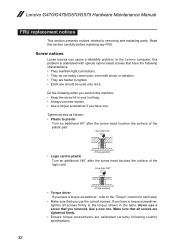
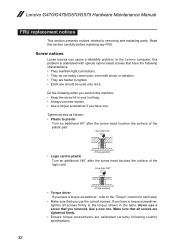
... head touches the surface of the logic card:
more than 180°
(Cross-section)
•• Torque driver If you have a torque screwdriver , refer to removing and replacing parts.
Lenovo G470/G475/G570/G575 Hardware Maintenance Manual
FRU replacement notices
This section presents notices related to the "Torque" column for each step.
•• Make sure that...
Safety and General Information Guide - Notebook - Page 4
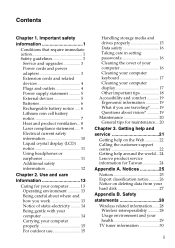
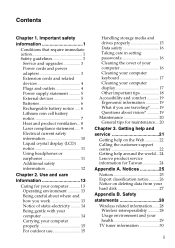
...Service and upgrades 3 Power cords and power adapters 3 Extension cords and related devices 4 Plugs and outlets 4 Power supply statement 5 External devices 5 Batteries 6 Rechargeable battery notice ..... 6 Lithium coin cell battery notice 7 Heat and product ventilation... 8 Laser compliance statement ..... 9 Electrical current safety information 10 Liquid crystal display... setting passwords...
Safety and General Information Guide - Notebook - Page 8
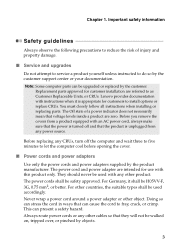
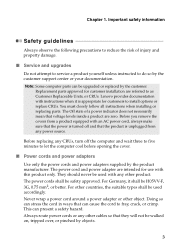
... the customer. Before replacing any power source. This can be used accordingly. Replacement parts approved for use with an AC power cord, always make sure that the power is unplugged from a product equipped with this product only. The Off state of injury and property damage.
■ Service and upgrades
Do not attempt to service a product yourself unless instructed to reduce the...
Safety and General Information Guide - Notebook - Page 10


... power cords in a way that the power outlet you suspect a problem with one of the branch circuit rating. Chapter 1. Never overload an electrical outlet. Important safety information
Some products are installing. Hazardous voltage, current, and energy levels are using is on a power supply or any component that has the following label attached. There are no serviceable parts...
Safety and General Information Guide - Notebook - Page 25
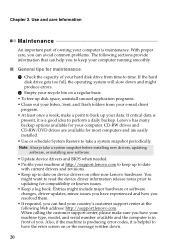
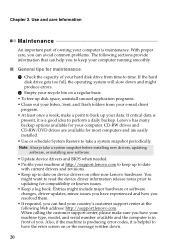
... care, you can avoid common problems. The following sections provide information that can find your country's customer support center at http://support.lenovo.com to keep your data. Note: Always take a system snapshot periodically. You
might want to read the device driver information release notes prior to have the error screen on or the message written down...
Safety and General Information Guide - Notebook - Page 28
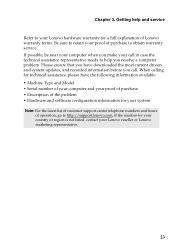
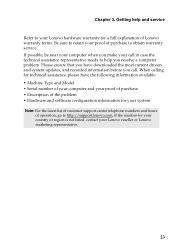
... numbers and hours
of operation, go to http://support.lenovo.com. When calling for a full explanation of purchase to help and service
Refer to your Lenovo hardware warranty for technical assistance, please have downloaded the most current drivers and system updates, and recorded information before you resolve a computer problem. If possible, be near your computer when you...
Safety and General Information Guide - Notebook - Page 36


...f
e
d
a Ground clamp
b Antenna lead-in wire
c Antenna discharge unit (NEC Section 810-20)
d Grounding conductors (NEC Section 810-21)
e Power service grounding electrode system (NEC Article 250, Part H)
f Ground clamps
g Electronic service equipment
The following notice applies to all countries and regions:
* Danger: • Outdoor antenna grounding If an outside antenna or cable system...
Safety and General Information Guide - Notebook - Page 42


... recycling a disused computer or monitor.
■ Disposing of disused lithium batteries from Lenovo computers
A button-shaped lithium battery is installed on the system board of a battery pack, you have components that person's instructions. If you use the methods described above for a repair service provided by yourself and want to dispose of purchase, and follow that...
Lenovo IdeaPad G470G475G570G575 Limited Warranty V1.0 - Page 2


...or through your application of software updates or the installation of a CRU by Lenovo may direct you must follow the problem determination and resolution procedures specified. If your problem cannot be new, but it will replace it with a replacement part that prevent its replacement;
If your Service Provider determines that it is unable to either repair or replace your product, your sole...
User Guide - Lenovo G470, G475, G570, G575 - Page 27


... you power on the screen while the computer is starting up.
Note: To enter BIOS setup utility, press F2 when the Lenovo logo appears on the computer. Switchable Graphics in two modes (Select models only
The Lenovo G-series model supports Switchable Graphics in two modes: Mode 1 Select the graphics processor based on the Catalyst Control Center
setting page.
23...
Lenovo G570 Laptop Reviews
Do you have an experience with the Lenovo G570 Laptop that you would like to share?
Earn 750 points for your review!
We have not received any reviews for Lenovo yet.
Earn 750 points for your review!

