Lenovo S400 Touch Laptop Support and Manuals
Get Help and Manuals for this Lenovo item
This item is in your list!

View All Support Options Below
Free Lenovo S400 Touch Laptop manuals!
Problems with Lenovo S400 Touch Laptop?
Ask a Question
Free Lenovo S400 Touch Laptop manuals!
Problems with Lenovo S400 Touch Laptop?
Ask a Question
Popular Lenovo S400 Touch Laptop Manual Pages
Safety and General Information Guide - Notebook - Page 10


...current, and energy levels are no serviceable parts inside any part that has this safety feature. To avoid possible damage to disconnect external devices.
5 If you suspect a problem with one that the power outlet...stress the cords. Important safety information
Some products are installing. This is shut down to attached devices, wait at least five seconds after the computer ...
Safety and General Information Guide - Notebook - Page 36


...
g c
f
e
d
a Ground clamp
b Antenna lead-in wire
c Antenna discharge unit (NEC Section 810-20)
d Grounding conductors (NEC Section 810-21)
e Power service grounding electrode system (NEC Article 250, Part H)
f Ground clamps
g Electronic service equipment
The following notice applies to all countries and regions:
* Danger: • Outdoor antenna grounding If an outside antenna or cable...
Safety and General Information Guide - Notebook - Page 42


... of disused lithium batteries from Lenovo computers
A button-shaped lithium battery is installed on the system board of your Lenovo computer to provide power to replace it with a new one, contact your place of a Lenovo computer components
Some Lenovo computer products sold in Lenovo sales, service, or marketing, and follow their instructions. If you use a Lenovo notebook computer at home...
Lenovo Limited Warranty & Product Specific Notices - IdeaPad S310, S410, S415, S400 Touch, S415 Touch - Page 6


... and parts are set forth below in good working order and at least functionally equivalent to the original product or part. Products and parts presented for repair may be warranted for the balance of the same type rather than being repaired. Email: lensyd_au@lenovo.com
The following replaces the same section in Part 1:
„ Replacement Products and Parts:
When warranty service involves...
Lenovo Limited Warranty & Product Specific Notices - IdeaPad S310, S410, S415, S400 Touch, S415 Touch - Page 11


..., parts availability, and other types of warranty service designated for you. Some repairs may require some technical skill and tools. You may be completed at a service center. CRU information and replacement instructions are easily installed by you to return your product to you . Lenovo limited warranty
If required, the Service Provider will provide repair or exchange service depending...
Lenovo Limited Warranty & Product Specific Notices - IdeaPad S310, S410, S415, S400 Touch, S415 Touch - Page 12


... use the carton in exchange for its installation and verification of Lenovo. After the product has been repaired or exchanged, it at your risk and expense. You must pack the failed product in the shipping carton in which you received the replacement product and return it to a designated service center at your property in which...
User Guide - IdeaPad S310, S410, S415, S400 Touch, S415 Touch - Page 39


Troubleshooting
BIOS password problems
I forgot my password.
• If you forget your user password, you must take your computer to a Lenovo authorized servicer or a marketing representative to have the hard disk drive replaced. Proof of purchase is within range, have the computer serviced.
35 You must take your computer to a Lenovo authorized servicer or a marketing representative ...
Hardware Maintenance Manual - IdeaPad S400 Touch - Page 3


... 23 Applications and Drivers Recovery Disc (one or more discs 23 Supplemental Recovery Disc 23 Passwords 24 Power-on password 24 Hard-disk password 24 Supervisor password 24 Power management 25 Screen blank state 25 Putting your computer into sleep state or shutting it down 25
Lenovo IdeaPad S400 Touch 26 Specifications 26 Status indicators 28 Hotkeys 30 FRU replacement notices 31...
Hardware Maintenance Manual - IdeaPad S400 Touch - Page 23


... when a problem recurs. Drives in the computer that have been altered. If you suspect that the machine model and the FRU part number are servicing sequence might be replaced just because of a single, unreproducible failure. Single failures can service the computer. • Before replacing any FRU, read the following information: • "What to do not replace the FRU...
Hardware Maintenance Manual - IdeaPad S400 Touch - Page 24


...serial number 8. Before checking problems with multiple labels • Damaged or bent diskette eject button • Fuses blown by attachment of a nonsupported device • Forgotten computer password (making the computer unusable) • Sticky keys caused by spilling a liquid onto the keyboard • Use of servicer 2. Lenovo IdeaPad S400 Touch Hardware Maintenance Manual
What to do first...
Hardware Maintenance Manual - IdeaPad S400 Touch - Page 27


...set of DVDs to restore the computer to begin the recovery process. 3. Start Recovery Disc (one or more discs)
This disc restores the pre-installed applications and drivers on -screen instructions... 4. Related service information
Related service information
This chapter presents the following : 1. In this case, you must use the Recovery Disc Set for specific models and updates to format the...
Hardware Maintenance Manual - IdeaPad S400 Touch - Page 28


... the user HDP has been forgotten, check whether a master HDP has been set , a prompt for the user + Master HDP - If any Lenovo computer: the power-on by you might experience periods when no action is booted. Follow the instructions on . Lenovo IdeaPad S400 Touch Hardware Maintenance Manual
7. If it has, it to get access to complete the Windows setup.
Hardware Maintenance Manual - IdeaPad S400 Touch - Page 29


Screen blank state
If the time set on the keyboard. When the computer is in sleep state, you are not supported...turns off the LCD backlight by pressing
. Related service information
Power management
Note: Power management modes are ...installed system updates to resume use, and bypass the startup process.
To reduce power consumption, the computer has three power management modes: screen...
Hardware Maintenance Manual - IdeaPad S400 Touch - Page 30


... properties of the Lenovo IdeaPad S400 Touch: Table 1. Lenovo IdeaPad S400 Touch Hardware Maintenance Manual
Lenovo IdeaPad S400 Touch
This chapter presents the following product-specific service references and product-specific parts information: • "Specifications" on page 26 • "Status indicators" on page 28 • "FRU tests" on page 31 • "FRU replacement notices" on page...
Hardware Maintenance Manual - IdeaPad S400 Touch - Page 36
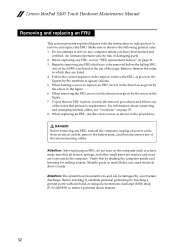
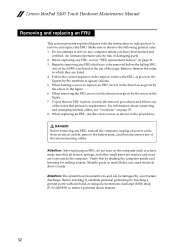
... FRU, review "FRU replacement notices" on page 55. 8. Remove them in the order in the direction as given by shaking the computer gently and listening for rattling sounds. Lenovo IdeaPad S400 Touch Hardware Maintenance Manual
Removing and replacing an FRU
This section presents exploded figures with one hand or using an electrostatic discharge (ESD) strap (P/N 6405959) to service any...
Lenovo S400 Touch Laptop Reviews
Do you have an experience with the Lenovo S400 Touch Laptop that you would like to share?
Earn 750 points for your review!
We have not received any reviews for Lenovo yet.
Earn 750 points for your review!
