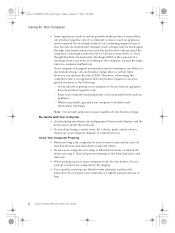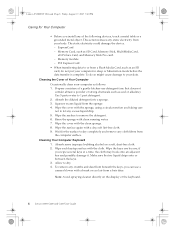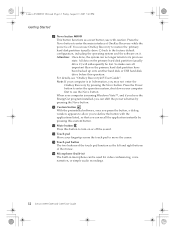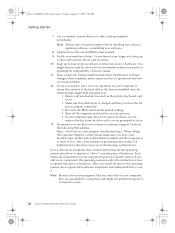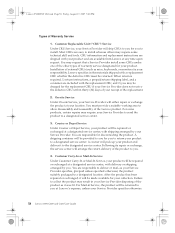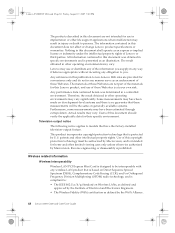Lenovo G410 Support Question
Find answers below for this question about Lenovo G410.Need a Lenovo G410 manual? We have 2 online manuals for this item!
Question posted by scsuna1972 on August 31st, 2013
Sir Bty Is Not Charging After Installation Win7
Current Answers
Answer #1: Posted by kcmjr on September 1st, 2013 1:14 AM
Go here: http://support.lenovo.com/en_US/downloads/detail.page?DocID=DS004144 and get the latest Windows 7 drivers for your system. Install them and see what happens.
If the issue still exists it may be a bad battery, bad power cord/supply, or issues with the laptop itself. Thats the point where you need a tech to look things over.
Licenses & Certifications: Microsoft, Cisco, VMware, Novell, FCC RF & Amateur Radio licensed.
Related Lenovo G410 Manual Pages
Similar Questions
See the details of G410 lenovo and its configaration,rate
my lenovo g410 wifi signal does not work even if the wifi switch is on and the wireless network adap...
In my lenovo laptop G410 battery is working on line charging only,so i want address of your lenovo s...
Ihave g560 lenovo laptop I install win xp on it ifuond blue tooth but in an other lenovo b560 i inst...