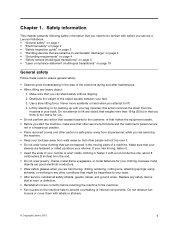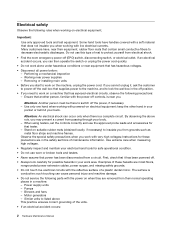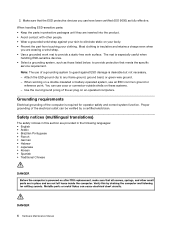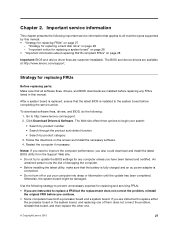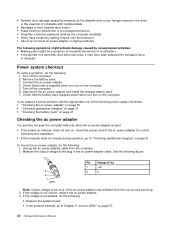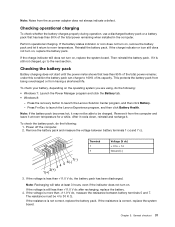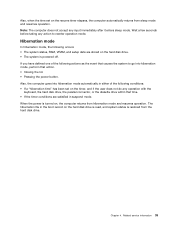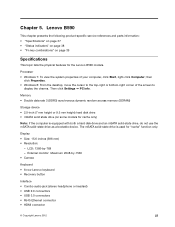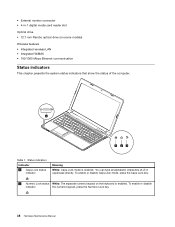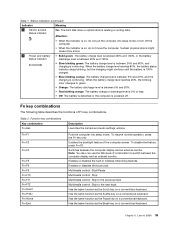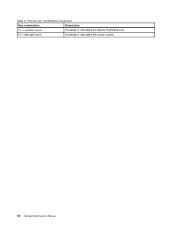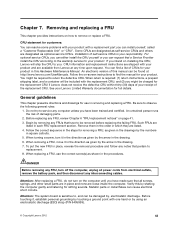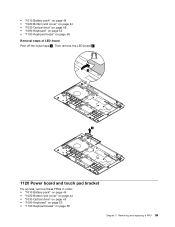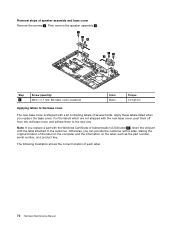Lenovo B590 Support Question
Find answers below for this question about Lenovo B590.Need a Lenovo B590 manual? We have 1 online manual for this item!
Question posted by montazeryar56 on January 13th, 2014
My Fn Key Doesn;t Work (fn F3) Please Help Me
my fn key doesn;t work (fn+f3) please help me i istall hot key power managment
Current Answers
Related Lenovo B590 Manual Pages
Similar Questions
My Dvd Drive Cannot Work..show It But When I Insert A Disk,disk Cannot Show
My Dvd Drive Cannot Work..show It But When I Insert A Disk,disk Cannot Show
My Dvd Drive Cannot Work..show It But When I Insert A Disk,disk Cannot Show
(Posted by hkalita419 9 years ago)
Wireless Device
hi! i just bought a lenovo b590, model20206 I need to turn on my wireless device. I tried using th...
hi! i just bought a lenovo b590, model20206 I need to turn on my wireless device. I tried using th...
(Posted by dmusaga 10 years ago)
Energy Power Management Button Doesn't Work
when i press the energy power managment button it says error for one key value please help
when i press the energy power managment button it says error for one key value please help
(Posted by jerrylavigne 11 years ago)
Lenovog470 Fn Keys Does Not Working
after formattin my lenovo G470 i realize that the fn keys does not working. how do i solve this?
after formattin my lenovo G470 i realize that the fn keys does not working. how do i solve this?
(Posted by farahina 11 years ago)