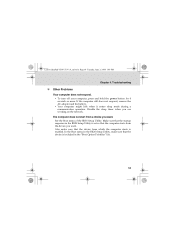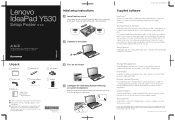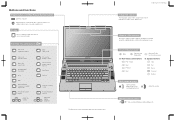Lenovo Y530 Support Question
Find answers below for this question about Lenovo Y530 - IdeaPad - Core 2 Duo 2.13 GHz.Need a Lenovo Y530 manual? We have 4 online manuals for this item!
Question posted by jerrylavigne on February 9th, 2013
Energy Power Management Button Doesn't Work
Current Answers
Answer #1: Posted by tintinb on February 9th, 2013 5:19 PM
- Balanced
- Power Saver
- High Performance
The detailed procedure on how to modify these settings are provided from the links below.
- http://www.howtogeek.com/howto/windows-vista/disable-power-management-on-windows-vista/#
- http://www.windows-power-manager.com/dnn/
- http://www.energystar.gov/index.cfm?c=power_mgt.pr_power_mgt_manual_act_winVista
- http://www.youtube.com/results?search_query=windows+power+management&oq=windows+power+management&gs_l=youtube.3...834.4193.0.4325.24.22.0.2.2.0.186.2242.8j14.22.0...0.0...1ac.1.zb5_qPTuLuQ
If you have more questions, please don't hesitate to ask here at HelpOwl. Experts here are always willing to answer your questions to the best of our knowledge and expertise.
Regards,
Tintin
Related Lenovo Y530 Manual Pages
Similar Questions
My ideatabs mic won't work... I was playing Pou and I tried the mic and it didn't work.... so I trie...
I Have A Ideatab A2109a-f Put It On Charge Last Night And Cannot Use It - When I Press Power On Butt...
lenovo Y 530 ideapad overheating . Any raeson and solution