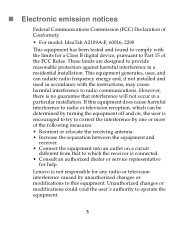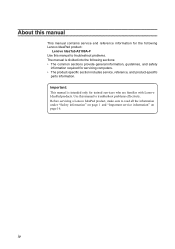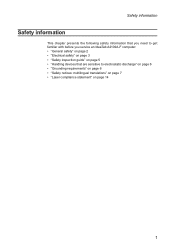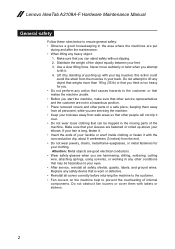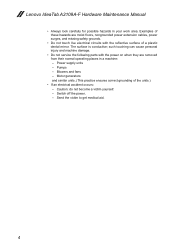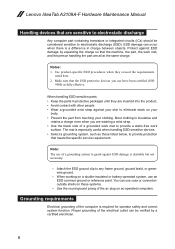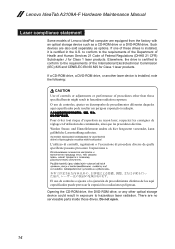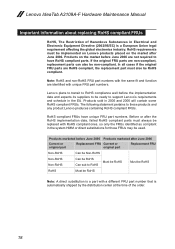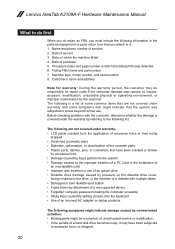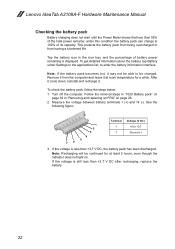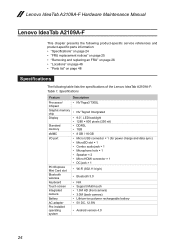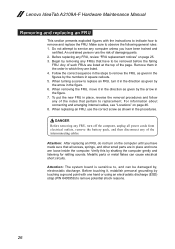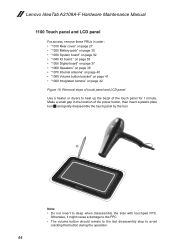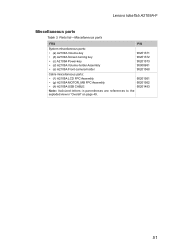Lenovo IdeaTab A2109A Support Question
Find answers below for this question about Lenovo IdeaTab A2109A.Need a Lenovo IdeaTab A2109A manual? We have 2 online manuals for this item!
Question posted by HEATHERHIGGINS on April 13th, 2013
Power On Button
I Have A Ideatab A2109a-f Put It On Charge Last Night And Cannot Use It - When I Press Power On Button Nothing Happens - No Start Up Nothing On Screen Any Ideas Why ?
Current Answers
Answer #1: Posted by TommyKervz on April 13th, 2013 1:29 AM
Greetings - Try taking out the batter for 5 minutes - replce it and try to turn it on. Do try pluging it to the charger while the battery is still out as well.
Related Lenovo IdeaTab A2109A Manual Pages
Similar Questions
Where Is Power Button On Ideatab A2109a-f Lenovo
(Posted by honkejag 9 years ago)
How Can I Print Screen On My B570e Laptop. When I Press Prtsc Nothing Happens
as per the question title
as per the question title
(Posted by janine41463 11 years ago)
I Need An Owners Manual, For An Ideatab A2109a.
(Posted by pappyshanks 11 years ago)