Lenovo 2963-47U Support Question
Find answers below for this question about Lenovo 2963-47U - Ideapad U-350.Need a Lenovo 2963-47U manual? We have 1 online manual for this item!
Question posted by farahina on October 29th, 2012
Lenovog470 Fn Keys Does Not Working
after formattin my lenovo G470 i realize that the fn keys does not working. how do i solve this?
Current Answers
There are currently no answers that have been posted for this question.
Be the first to post an answer! Remember that you can earn up to 1,100 points for every answer you submit. The better the quality of your answer, the better chance it has to be accepted.
Be the first to post an answer! Remember that you can earn up to 1,100 points for every answer you submit. The better the quality of your answer, the better chance it has to be accepted.
Related Lenovo 2963-47U Manual Pages
Lenovo IdeaPad U350 UserGuide V1.0 - Page 7
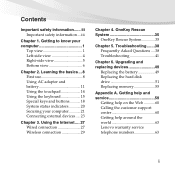
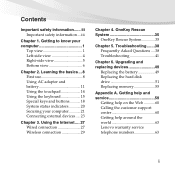
...Web ...........60 Calling the customer support center 60 Getting help around the world 63 Lenovo warranty service telephone numbers 63
i OneKey Rescue System 35
OneKey Rescue System 35
...AC adapter and battery 11 Using the touchpad 14 Using the keyboard 15 Special keys and buttons........... 18 System status indicators 20 Securing your computer 1
Top view 1 Left-side view 4 ...
Lenovo IdeaPad U350 UserGuide V1.0 - Page 9


... or property damage, especially if misused. For more information, see "Appendix C. iii Lenovo limited warranty" on page 77.
„ Read this document does not alter the terms of your computer. To protect yourself from hazards and create a safer computer work environment, follow the instructions hereafter. Important safety information
Important safety information
This...
Lenovo IdeaPad U350 UserGuide V1.0 - Page 11
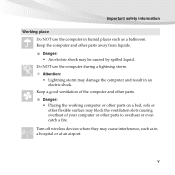
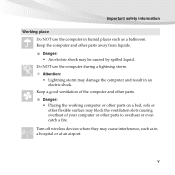
... damage the computer and result in a hospital or at an airport. v Attention: • Lightning storm may cause interference, such as a bathroom. Danger: • Placing the working computer or other parts on a bed, sofa or other parts to overheat or even catch a fire. Danger: • An electric shock may block the ventilation...
Lenovo IdeaPad U350 UserGuide V1.0 - Page 13
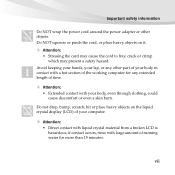
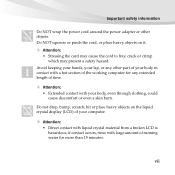
... extended length of time. Do not drop, bump, scratch, hit or place heavy objects on it. if contact occurs, rinse with a hot section of the working computer for any other objects. Attention: • Stressing the cord may cause the cord to fray, crack or crimp
which may present a safety hazard. Do...
Lenovo IdeaPad U350 UserGuide V1.0 - Page 23
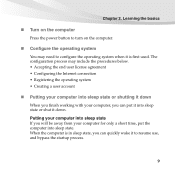
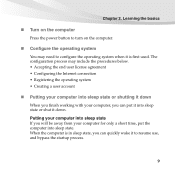
... connection • Registering the operating system • Creating a user account
„ Putting your computer, you can quickly wake it is in sleep state, you finish working with your computer into sleep state or shutting it into sleep state. When the computer is first used. The configuration process may need to configure...
Lenovo IdeaPad U350 UserGuide V1.0 - Page 24
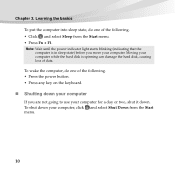
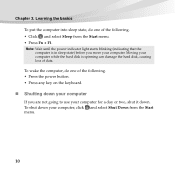
..., do one of data. To shut down your computer
If you move your computer, click and select Shut Down from the Start menu. • Press Fn + F1. Chapter 2. Note: Wait until the power indicator light starts blinking (indicating that the
computer is spinning can damage the hard disk, causing loss of...
Lenovo IdeaPad U350 UserGuide V1.0 - Page 25
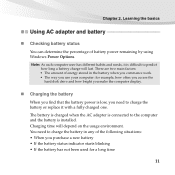
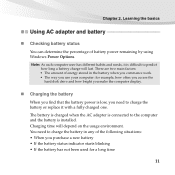
... using Windows Power Options. You need to charge the battery or replace it is difficult to charge the battery in the battery when you commence work. • The way you find that the battery power is installed. Note: As each computer user has different habits and needs, it with a fully charged...
Lenovo IdeaPad U350 UserGuide V1.0 - Page 29


... NumLk indicator will light on if the numeric keypad is enabled.
15 Chapter 2.
To enable or disable the numeric keypad, press Fn+F8. Using the keyboard
Your computer has a numeric keypad and function keys incorporated in its standard keyboard.
„ Numeric keypad
The keyboard has keys that, when enabled, work as a 10-key numeric keypad.
Lenovo IdeaPad U350 UserGuide V1.0 - Page 30


then press one of the function keys, you can change operational features instantly.
b
a
16 To use of the function keys . Chapter 2. Learning the basics
„ Function key combinations
Through the use this function, press and hold Fn ;
Lenovo IdeaPad U350 UserGuide V1.0 - Page 31
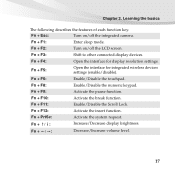
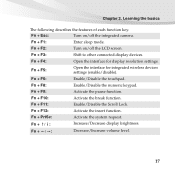
... following describes the features of each function key. Fn + F1:
Enter sleep mode.
Fn + F6:
Enable/Disable the touchpad.
Fn + Ė/Ę:
Increase/Decrease display brightness. Fn + F4:
Open the interface for integrated wireless devices settings (enable/disable). Fn + F9:
Activate the pause function. Fn + F11:
Enable/Disable the Scroll Lock. Fn + Esc:
Turn on /off the integrated...
Lenovo IdeaPad U350 UserGuide V1.0 - Page 32


Chapter 2. Learning the basics
Special keys and buttons
Your computer has several special keys and buttons. ab
18
Lenovo IdeaPad U350 UserGuide V1.0 - Page 36
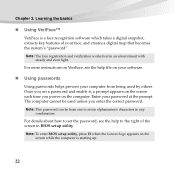
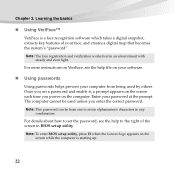
... is a face recognition software which takes a digital snapshot, extracts key features of the screen in BIOS setup utility. Once you enter the...becomes the system's "password". Note: The face registration and verification works best in any
combination. The computer cannot be from being used unless...press F2 when the Lenovo logo appears on the computer. Learning the basics
„ Using VeriFace...
Lenovo IdeaPad U350 UserGuide V1.0 - Page 39


... possible connection speed, place the device as notebook computers, PDAs and cell phones.
Chapter 2.
Enabling Bluetooth communications
1 Slide the integrated wireless device switch to . 2 Press Fn + F5 to interference and transmission barriers. Notes: • When you do not need to save battery
power. • For details on pairing with USB devices...
Lenovo IdeaPad U350 UserGuide V1.0 - Page 44


...; Using Wi-Fi/WiMax (specific models only) Enabling wireless connection
To enable wireless communications, do the following:
1 Slide the integrated wireless device switch to . 2 Press Fn + F5 to configure your computer.
30
Lenovo IdeaPad U350 UserGuide V1.0 - Page 51
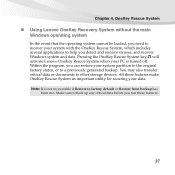
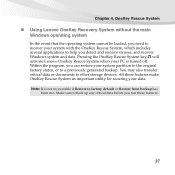
...an important utility for securing your PC is turned off. Pressing the OneKey Rescue System key will activate Lenovo OneKey Rescue System when your data. Make sure to help you detect and remove ...original factory status, or to other storage devices. OneKey Rescue System
„ Using Lenovo OneKey Recovery System without the main Windows operating system
In the event that the operating system cannot ...
Lenovo IdeaPad U350 UserGuide V1.0 - Page 55
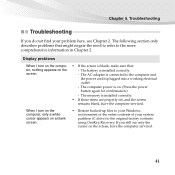
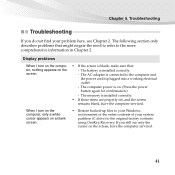
... properly set, and the screen remains blank, have the computer serviced.
41 The following section only describes problems that : -
The AC adapter is plugged into a working electrical outlet. - If you do not find your system partition (C drive) to the computer and the power cord is connected to the original factory contents...
Lenovo IdeaPad U350 UserGuide V1.0 - Page 56


....
• If you forget your user password, you must take your computer to a Lenovo authorized servicer or a marketing representative to resume from the hard disk. Proof of purchase is... your computer to a Lenovo authorized servicer or a marketing representative to have the system board replaced. Press any key on . You must take your computer to a Lenovo authorized servicer or a...
Lenovo IdeaPad U350 UserGuide V1.0 - Page 58


...AC adapter to the computer, then
press the power button to the computer, then press any key or the
power button.
• If your computer is in hibernation mode or power-off ... you cannot turn off
state. However, unsaved data may have entered hibernation mode automatically
does not work. Troubleshooting
The computer does not
• If the computer does not return from sleep mode, it...
Lenovo IdeaPad U350 UserGuide V1.0 - Page 59
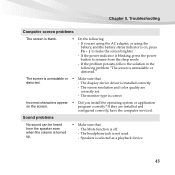
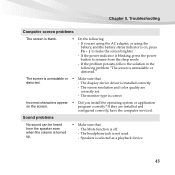
... correctly? Sound problems
No sound can be heard from the sleep mode.
- Speakers is correct. If you install the operating system or application
on , press
Fn +Ėto resume from the speaker even when the volume is blinking, press the power button to make the screen brighter.
- The Mute function is...
Lenovo IdeaPad U350 UserGuide V1.0 - Page 74
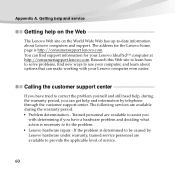
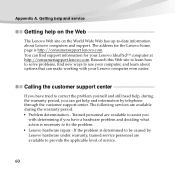
... can make working with determining if you can find new ways to provide the applicable level of service.
60 You can get help and information by Lenovo hardware under warranty... your Lenovo IdeaPad™ computer at http://consumersupport.lenovo.com. Research this Web site to learn how to solve problems, find support information for the Lenovo home page is http://consumersupport.lenovo.com...
Similar Questions
My New Lenevo Ideapad S400 Touch Laptop's Screen Is Turning White.
(Posted by akshatcapt 10 years ago)
My Fn Key Doesn;t Work (fn F3) Please Help Me
my fn key doesn;t work (fn+f3) please help me i istall hot key power managment
my fn key doesn;t work (fn+f3) please help me i istall hot key power managment
(Posted by montazeryar56 10 years ago)
How Do You Attach The Lenovo Ideapad S10-3 Laptop Computer Security Cable Lock
(Posted by erangers 12 years ago)

