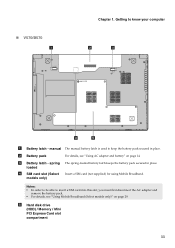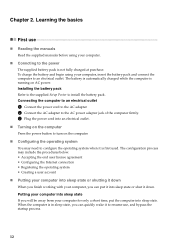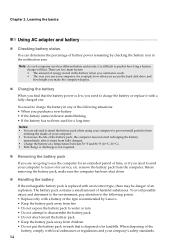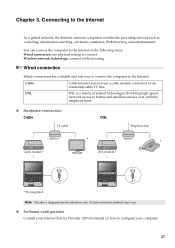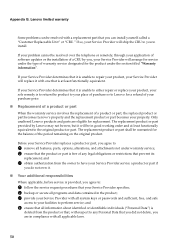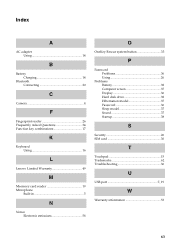Lenovo V570 Support and Manuals
Get Help and Manuals for this Lenovo item

Most Recent Lenovo V570 Questions
What Does Amber Aps Light Means
(Posted by Rado1870 6 months ago)
Lenovo Hdd Password
What to fix so it's able to download mapping for my motorcycle. Please can someone give me something...
What to fix so it's able to download mapping for my motorcycle. Please can someone give me something...
(Posted by Anonymous-171697 1 year ago)
How Do I Restore ?
(Posted by tswaggapurnell 8 years ago)
Msata Ssd
how to install msata ssd on lenovo v570 and which models are supported
how to install msata ssd on lenovo v570 and which models are supported
(Posted by foaaddataman 9 years ago)
My Lenovo V570 Won't Load Websites Right
(Posted by jbh19josef 9 years ago)
Lenovo V570 Videos
Popular Lenovo V570 Manual Pages
Lenovo V570 Reviews
We have not received any reviews for Lenovo yet.