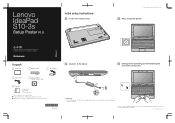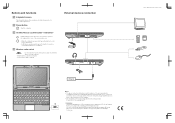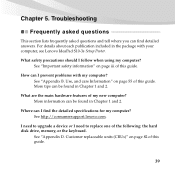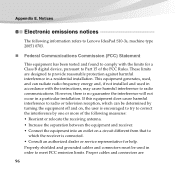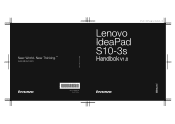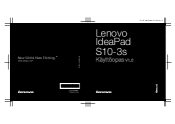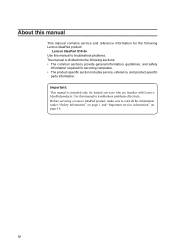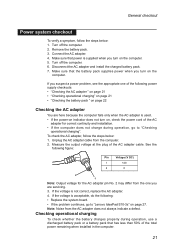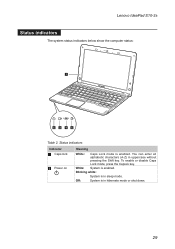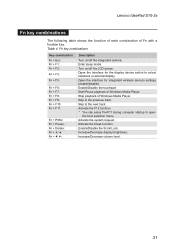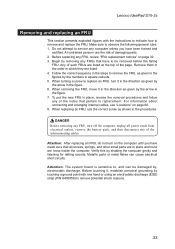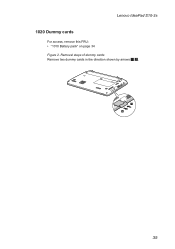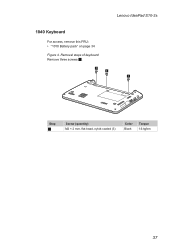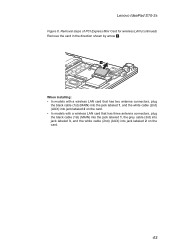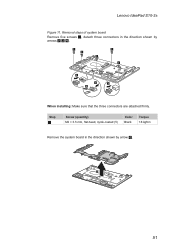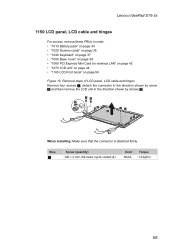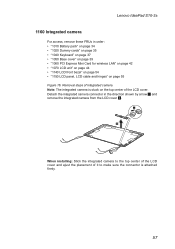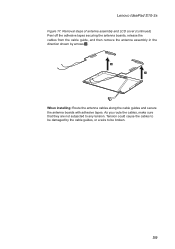Lenovo IdeaPad S10-3s Support Question
Find answers below for this question about Lenovo IdeaPad S10-3s.Need a Lenovo IdeaPad S10-3s manual? We have 5 online manuals for this item!
Question posted by erangers on October 28th, 2011
How Do You Attach The Lenovo Ideapad S10-3 Laptop Computer Security Cable Lock
The person who posted this question about this Lenovo product did not include a detailed explanation. Please use the "Request More Information" button to the right if more details would help you to answer this question.
Current Answers
Related Lenovo IdeaPad S10-3s Manual Pages
Similar Questions
Where Does A T430 Docking Station Have A Cable Lock
(Posted by trjayw 9 years ago)
Problm With My One Key Rescue Of My Lenovo Ideapad S10-3s Causd By Partition.
(Posted by prasadgnana 11 years ago)
Lost Of Wifi Connection
my laptop lenovo IdeaPad S10-3S,when i open up my laptop the wifi connection is gone,and it says tha...
my laptop lenovo IdeaPad S10-3S,when i open up my laptop the wifi connection is gone,and it says tha...
(Posted by dharem04 11 years ago)
Where I Can Find Lenovo Ideapad S10-3s Wireless Card
where i can see a wireles card of lenovo ideapad s10-3s?
where i can see a wireles card of lenovo ideapad s10-3s?
(Posted by boygeorge94 11 years ago)
G: (service) Partition Is Raw Can't Restore - Is There A Fix?
The IdeaPad s10-3t developed some problems over time. When I went to do a factory restore, it wouldn...
The IdeaPad s10-3t developed some problems over time. When I went to do a factory restore, it wouldn...
(Posted by teopachoani 12 years ago)