Lenovo IdeaPad S10-3s Support Question
Find answers below for this question about Lenovo IdeaPad S10-3s.Need a Lenovo IdeaPad S10-3s manual? We have 5 online manuals for this item!
Question posted by teopachoani on March 11th, 2012
G: (service) Partition Is Raw Can't Restore - Is There A Fix?
The IdeaPad s10-3t developed some problems over time. When I went to do a factory restore, it wouldn't. I found the G: (service) partition is RAW now. How can I fix this w/o spending a lot of money? Time I have.
Current Answers
There are currently no answers that have been posted for this question.
Be the first to post an answer! Remember that you can earn up to 1,100 points for every answer you submit. The better the quality of your answer, the better chance it has to be accepted.
Be the first to post an answer! Remember that you can earn up to 1,100 points for every answer you submit. The better the quality of your answer, the better chance it has to be accepted.
Related Lenovo IdeaPad S10-3s Manual Pages
Lenovo IdeaPad S10-3s Setup Poster V1.0 - Page 2
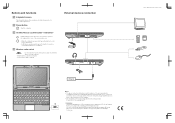
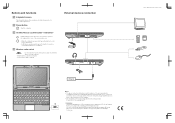
....
Attention:
4
Differring in this manual may differ from the actual product. Lenovo IdeaPad S10-3s SP V1.0_en_p2 Function of all wireless devices on your computer. • The illustrations in...the computer.
3 OneKey Rescue system button* / QS button*
Repair Windows system kernel files or restore the system to its original state in case of an unrecoverable error.
• When the ...
Lenovo IdeaPad S10-3s User Guide V1.0 - Page 26
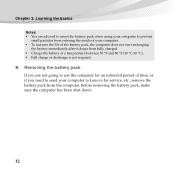
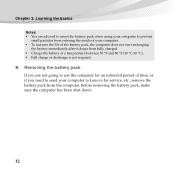
... required.
„ Removing the battery pack
If you are not going to use the computer for an extended period of time, or if you need to send your computer to Lenovo for service, etc., remove the battery pack from the computer. Before removing the battery pack, make sure the computer has been...
Lenovo IdeaPad S10-3s User Guide V1.0 - Page 46
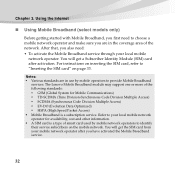
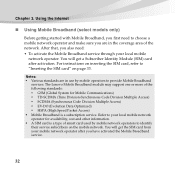
...get a Subscriber Identity Module (SIM) card after you have activated the Mobile Broadband service.
32 Using the Internet
„ Using Mobile Broadband (select models only)
Before... need : • To activate the Mobile Broadband service through your local mobile network operator for Mobile Communications) ƒ TD-SCDMA (Time Division-Synchronous Code Division Multiple Access) ƒ SCDMA...
Lenovo IdeaPad S10-3s User Guide V1.0 - Page 50
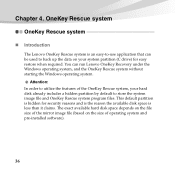
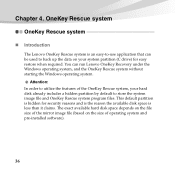
... default to back up the data on the size of the OneKey Rescue system, your system partition (C drive) for security reasons and is the reason the available disk space is hidden for easy restore when required. You can be used to store the system image file and OneKey Rescue system program files...
Lenovo IdeaPad S10-3s User Guide V1.0 - Page 51
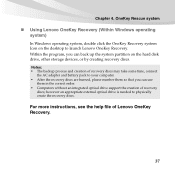
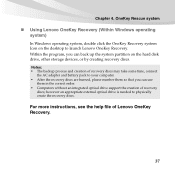
... an integrated optical drive support the creation of recovery
discs; Within the program, you can back up the system partition on the desktop to launch Lenovo OneKey Recovery. Notes: • The backup process and creation of Lenovo OneKey ...instructions, see the help file of recovery discs may take some time, connect
the AC adapter and battery pack to physically create the recovery discs.
Lenovo IdeaPad S10-3s User Guide V1.0 - Page 52
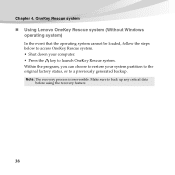
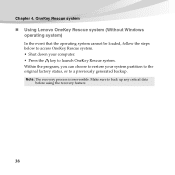
... is irreversible. Make sure to a previously generated backup. Within the program, you can choose to restore your computer. • Press the key to launch OneKey Rescue system. OneKey Rescue system
„... to access OneKey Rescue system. • Shut down your system partition to the original factory status, or to back up any critical data
before using the recovery feature.
38 Chapter 4.
Lenovo IdeaPad S10-3s User Guide V1.0 - Page 55


... system fails or you run this recovery feature.
41 This will restore your computer back to the initial status when you first booted up your computer after receiving it up before you need to restore the system to re-install your current partition, back it from the store. If there is critical data...
Lenovo IdeaPad S10-3s User Guide V1.0 - Page 56
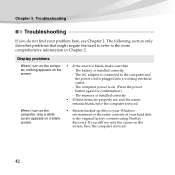
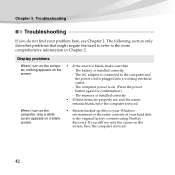
....
• If the screen is on the screen, have the computer serviced.
• Restore backed-up files to the original factory contents using OneKey Recovery. If you do not find your hard disk to your Windows environment or the entire contents of your problem here, see only the cursor on . (Press the power button...
Lenovo IdeaPad S10-3s User Guide V1.0 - Page 62


...problem
The Microsoft® Windows operating system does not start from which the computer starts is included in the Boot priority order list.
48 Fail to restore system partition... solve or identify your system partition (C drive).
• The system partition, such as the partition size or the drive capacity ... your problem. Other problems
• You are not currently using a Windows operating system...
Lenovo IdeaPad S10-3s User Guide V1.0 - Page 65
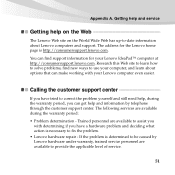
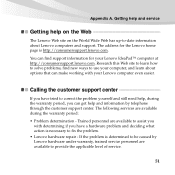
... you can make working with determining if you
with your Lenovo IdeaPad™ computer at http://consumersupport.lenovo.com. Trained personnel are available during the warranty period, you have a hardware problem and deciding what action is http://consumersupport.lenovo.com. The following services are available to assist you have tried to provide the...
Lenovo IdeaPad S10-3s User Guide V1.0 - Page 68


... you to a country where your country or region.
54
Service will be eligible for International Warranty Service and to http://consumersupport.lenovo.com. Lenovo warranty service telephone numbers
Warranty Service Telephone Numbers A list of warranty service telephone numbers is available at the time of the countries where service is sold, your computer or relocate it to obtain...
Lenovo IdeaPad S10-3s User Guide V1.0 - Page 93
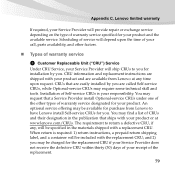
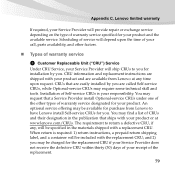
... Unit ("CRU") Service
Under CRU Service, your call, parts availability, and other types of the replacement.
79 When return is your receipt of warranty service designated for purchase from Lenovo at www.lenovo.com/CRUs. Scheduling of service will ship CRUs to return a defective CRU, if any time upon the time of your Service Provider will depend...
Lenovo IdeaPad S10-3s Hardware Maintenance Manual V2.0 - Page 3


... Laser compliance statement 14
Important service information 16 Strategy for replacing ...service information 23 Restoring the factory contents by using OneKey Recovery 23
Restore of factory default 23 Using recovery discs 23 Passwords 24 Power-on password 24 Supervisor password 24 Power management 25 Screen blank mode 25 Sleep (standby) mode 25 Hibernation mode 26
Lenovo IdeaPad S10-3s...
Lenovo IdeaPad S10-3s Hardware Maintenance Manual V2.0 - Page 20


...://consumersupport.lenovo.com/. 2. "Important notice for replacing FRUs" on page 16
- To download software fixes, drivers, and BIOS, follow the steps below: 1. IdeaPad S10-3s Hardware Maintenance Manual
Important service information
This chapter presents the following important service information: •• "Strategy for replacing a system board " on page 17 •• "Important...
Lenovo IdeaPad S10-3s Hardware Maintenance Manual V2.0 - Page 24
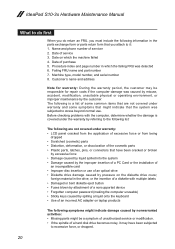
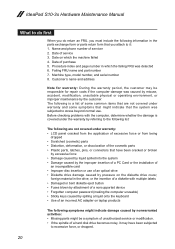
...hard disk drive becomes noisy, it : 1. Date of service 3. IdeaPad S10-3s Hardware Maintenance Manual
What to do first
When you do ...8226; Improper disc insertion or use . Date on laptop products
The following symptoms might be responsible for repair... might indicate damage caused by the customer. Before checking problems with multiple labels •• Damaged or bent diskette...
Lenovo IdeaPad S10-3s Hardware Maintenance Manual V2.0 - Page 27


... files of factory default
The IdeaPad S10-3s computers come with pre-installed OneKey Rescue System. If you are unable to a CD/DVD as recovery discs. Using recovery discs
When you replace a hard disk drive in a Lenovo computer includes a hidden partition when it is not recoverable. Make sure to back up data to restore your new...
Lenovo IdeaPad S10-3s Hardware Maintenance Manual V2.0 - Page 29
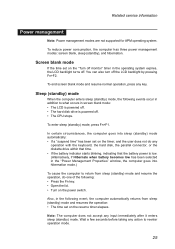
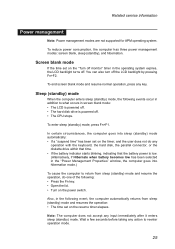
... enters sleep (standby) mode.
To enter sleep (standby) mode, press Fn+F1. Related service information
Power management
Note: Power management modes are not supported for APM operating system.
Sleep (... window, the computer goes into sleep (standby) mode automatically: •• If a "suspend time" has been set on the power switch. Note: The computer does not accept any key. Wait...
Lenovo IdeaPad S10-3s Hardware Maintenance Manual V2.0 - Page 30
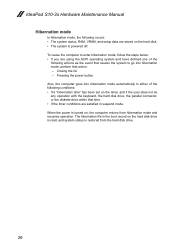
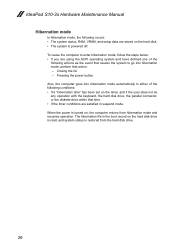
... the timer conditions are stored on the hard disk. •• The system is restored from hibernation mode and resumes operation. IdeaPad S10-3s Hardware Maintenance Manual
Hibernation mode
In hibernation mode, the following conditions: •• If a "hibernation time" has been set on the timer, and if the user does not do any operation...
Lenovo IdeaPad S10-3s Hardware Maintenance Manual V2.0 - Page 51
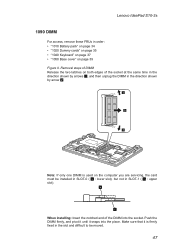
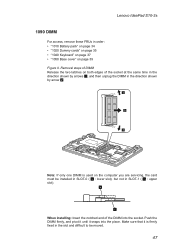
... you are servicing, the card must be moved.
47 Removal steps of DIMM Release the two latches on both edges of the DIMM into the place. Push the DIMM firmly, and pivot it until it is used on page 39 Figure 9.
Make sure that it snaps into the socket. Lenovo IdeaPad S10-3s
1090...
Lenovo IdeaPad S10-3s Hardware Maintenance Manual V2.0 - Page 80


...Nothing in this document shall operate as an illustration. IdeaPad S10-3s Hardware Maintenance Manual
Notices
Lenovo may not offer the products, services, or features discussed in this publication to non-... described in this Lenovo product, and use of those Web sites is at any time without incurring any other life support applications where malfunction may have patents or pending patent ...
Similar Questions
I Just Purchased A Lenovo Laptop And Was Charged Tax. I Am Tax Exempt
(Posted by pbankhead 11 years ago)
Problm With My One Key Rescue Of My Lenovo Ideapad S10-3s Causd By Partition.
(Posted by prasadgnana 11 years ago)
How Do You Attach The Lenovo Ideapad S10-3 Laptop Computer Security Cable Lock
(Posted by erangers 12 years ago)

