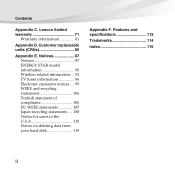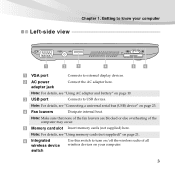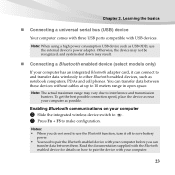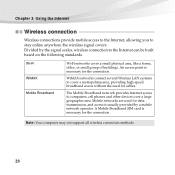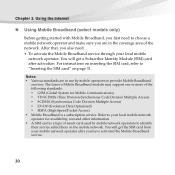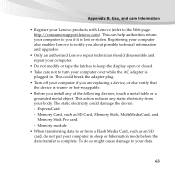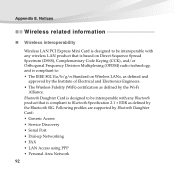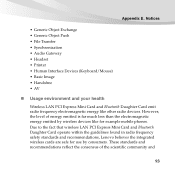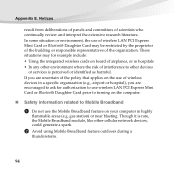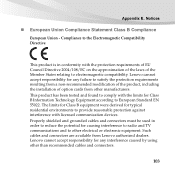Lenovo IdeaPad S10-3 Support Question
Find answers below for this question about Lenovo IdeaPad S10-3.Need a Lenovo IdeaPad S10-3 manual? We have 2 online manuals for this item!
Question posted by boygeorge94 on July 13th, 2012
Where I Can Find Lenovo Ideapad S10-3s Wireless Card
Current Answers
Answer #1: Posted by baklogic on July 13th, 2012 5:56 AM
http://www.manualowl.com/m/Lenovo/IdeaPad-S10-3/Manual/115680
If you are after a replacement - this is a used one
http://compare.ebay.co.uk/like/261052406751?var=lv<yp=AllFixedPriceItemTypes&var=sbar&cbt=y
25 years playing with computers/laptops, software, and 10 years a geek/nerd -always learning