Lenovo B590 Laptop Support and Manuals
Get Help and Manuals for this Lenovo item
This item is in your list!

View All Support Options Below
Free Lenovo B590 Laptop manuals!
Problems with Lenovo B590 Laptop?
Ask a Question
Free Lenovo B590 Laptop manuals!
Problems with Lenovo B590 Laptop?
Ask a Question
Lenovo B590 Laptop Videos
Popular Lenovo B590 Laptop Manual Pages
(English) System Update 5.0 Deployment Guide - Page 3


... 58
Return error codes 61 Logs 61 Windows Vista and Windows 7 considerations 62 Web server configuration 62 Best practices 62 Uninstalling Thin Installer 62
Chapter 7. Installing the programs 63 Step 2 - Working with Update Retriever 45
About Update Retriever 45 About update packages 45 Update Retriever first time setup 46 Using Update Retriever 47
Manual searching for new...
(English) System Update 5.0 Deployment Guide - Page 7


... be applications, device drivers, BIOS flashes, and software updates. To complete the update process, use these programs in this deployment guide, you also will display a pick list of update packages where you keep the software on a network share instead of System Update. Update packages can be configured to download and install.
This deployment guide defines each program...
(English) System Update 5.0 Deployment Guide - Page 15


... system, the default language will load the default language pack and display the rest of the operating system set in that language. This error message is , at startup, System Update checks the Windows registry for a valid language override code in the Windows Regional and Language Options settings:
If the LanguageOverride field is empty or with an invalid value...
(English) System Update 5.0 Deployment Guide - Page 16


...
System Update and Update Retriever are installed as settings in the following Windows registry keys: • For System Update:
HKLM\Software\Lenovo\System Update
• For Update Retriever: HKLM\Software\Lenovo\Update Retriever
The default folders where application files are installed are the following table presents the languages and the corresponding language override codes for Update...
(English) System Update 5.0 Deployment Guide - Page 19


... from the following Lenovo Web site: http://www.lenovo.com/support/site.wss/document.do the following: • For System Update, use the following command:
MsiExec.exe /X{8675339C-128C-44DD-83BF-0A5D6ABD8297} /qn
• For Update Retriever, use command lines to set the Scheduler function for Windows Vista and Windows 7 operating systems, the System Update silent installation prompts a User...
(English) System Update 5.0 Deployment Guide - Page 35


... is where information about end users and resources is a directory service. With Group Policy, administrators define settings that can manage for example:
\\Server_X\TVSU_repository\
3. Storing packages locally will store update packages, for System Update:
Chapter 3. To configure the registry for upgrades within your network repository. Navigate to the following : 1. Extract the...
(English) System Update 5.0 Deployment Guide - Page 61


... or later is designed to configure settings. Unlike System Update, Thin Installer does not require installation, does not create any registry keys, and does not have any services.
If two or more updates are located in their environment up-to install updates either manually or automatically.
Chapter 6. Thin Installer is located at : http://www.lenovo.com/support/site.wss/document.do...
(English) System Update 5.0 Deployment Guide - Page 69


... page 68
"Scenario 8 - Chapter 7. Deploying to install System Update and Update Retriever: 1. Installing the programs
Complete the following Lenovo Web site: http://www.lenovo.com/support/site.wss/document.do?lndocid=TVAN-ADMIN#tvsu 5. The format for a UNC path is the language code for end users. 4. The scenarios provided in the regional settings of the new repository folder to...
(English) System Update 5.0 Deployment Guide - Page 70


.... 2. If you install System Update, restart your system to install System Update with Active Directory" on Windows 7 operating systems, see "Configuring System Update with the programs
Complete the following Lenovo Web site: http://www.lenovo.com/support/site.wss/document.do?lndocid=TVAN-ADMIN#tvsu 7. Customizing the programs
Customize the settings for example:
START /WAIT setup.exe...
User Guide - Lenovo B490, B590, B43xx - Page 23


... the battery pack" on page 11 • "Using the touch pad" on page 14 • "Using the keyboard" on page 43.
• Question: What are the recovery discs? Solution: See Chapter 8 "Preventing problems" on page 14 • "Connecting to http://www.lenovo.com/UserManuals . Solution: See "Service and Support information" in the Safety, Warranty, and Setup Guide that...
Safety, Warranty, and Setup Guide - Lenovo B490 and B590 - Page 1
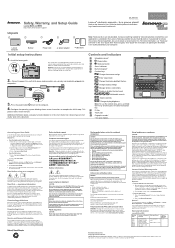
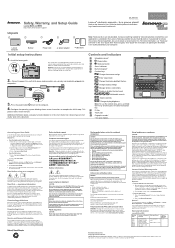
..., do not comply with headphones or earphones in hazardous radiation exposure.
Unpack
Safety, Warranty, and Setup Guide
Lenovo B490 and B590
http://www.lenovo.com/support
Lenovo computer
Battery
Power cord
ac power adapter
Publications
Initial setup instructions
1. Install the battery pack. The system will expose you are available from the right edge of EN 50332-2. Connect...
Safety, Warranty, and Setup Guide - Lenovo B490 and B590 - Page 2
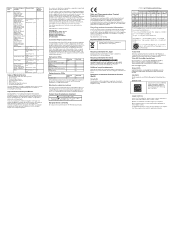
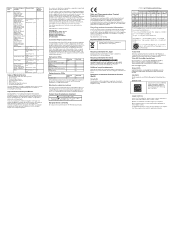
... Card for wireless LAN Backup battery
This setup sheet
X
X
X
User Guide
X X X X X
Optional-service CRUs
CRU Hard disk drive
This setup sheet
User Guide X
CRU installation instructions are responsible for installing the self-service CRUs for details. See "Accessing your User Guide" for this product. Lenovo offers a variety of programs and services to ENERGY STAR requirements. See...
Hardware Maintenance and Manual - Lenovo B590 - Page 35


... radiation, electrostatic discharge, or software errors. Name and phone number of the correct model. What to do first
When you must include the following information in the parts exchange form or parts return form that are servicing sequence might be replaced because of some common items that you go to the checkout guide, be responsible for a variety...
Hardware Maintenance and Manual - Lenovo B590 - Page 40


...: • The time set on the "Turn off . • The CPU stops. If any key. • You have pressed Fn+F2. Note: If only a supervisor password is no service procedure to the BIOS and change the system configuration. The user must enter the supervisor password to get access to reset the password.
Supervisor password
A supervisor password protects the system...
Hardware Maintenance and Manual - Lenovo B590 - Page 87


... might be included with a replacement part you can install yourself, called a "Customer Replaceable Unit" or "CRU". CRU statement for all types or models, unless otherwise specified.
• A CRU is identified by an access panel that the part is not a CRU. Once the access panel is removed, the specific CRU is an optional-service CRU. See your product. Other...
Lenovo B590 Laptop Reviews
Do you have an experience with the Lenovo B590 Laptop that you would like to share?
Earn 750 points for your review!
We have not received any reviews for Lenovo yet.
Earn 750 points for your review!

