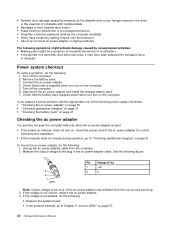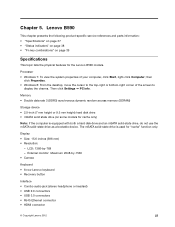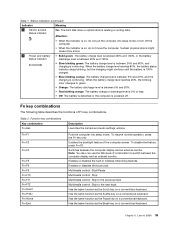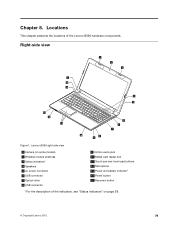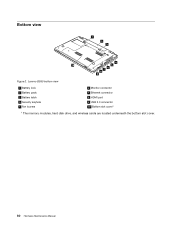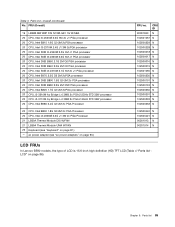Lenovo B590 Support Question
Find answers below for this question about Lenovo B590.Need a Lenovo B590 manual? We have 1 online manual for this item!
Current Answers
Answer #1: Posted by TommyKervz on June 28th, 2015 3:16 AM
If the Cd is stuck inside the DVD/CD Rom/Writer' there is a small hole near the eject button. Take a little pin and insert it gently into the hole. This procedure should eject the disc. Read more instructions on the link: http://support.lenovo.com/us/en/documents/ht080147
Related Lenovo B590 Manual Pages
Similar Questions
Laptop G500s Not Recognizing Cd's For Burning In Windows Media Player
Trying to burn audio/text/info to cd's/dvd's not able to record anything...using w's 8.1 OS-64-bit, ...
Trying to burn audio/text/info to cd's/dvd's not able to record anything...using w's 8.1 OS-64-bit, ...
(Posted by kklep 8 years ago)
Wireless Device
hi! i just bought a lenovo b590, model20206 I need to turn on my wireless device. I tried using th...
hi! i just bought a lenovo b590, model20206 I need to turn on my wireless device. I tried using th...
(Posted by dmusaga 10 years ago)
Hi - Does A Docking Station Exist For A Lenovo B590
Does a docking station exist for the Lenovo B590 as I cannot seem to find any reference to one anywh...
Does a docking station exist for the Lenovo B590 as I cannot seem to find any reference to one anywh...
(Posted by internalsales 10 years ago)