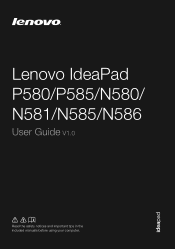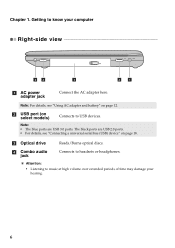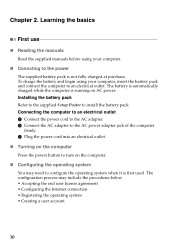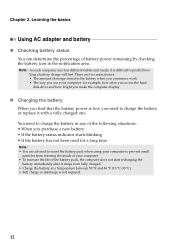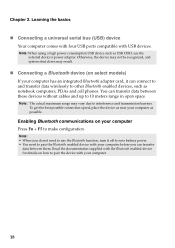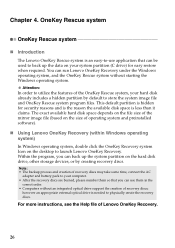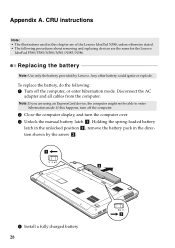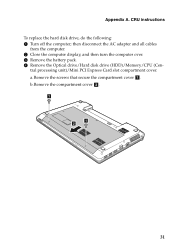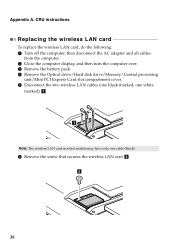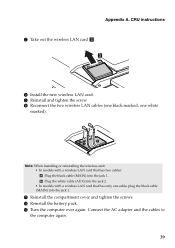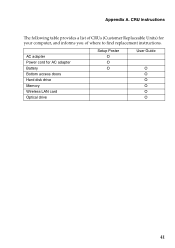Lenovo IdeaPad N580 Support and Manuals
Get Help and Manuals for this Lenovo item

View All Support Options Below
Free Lenovo IdeaPad N580 manuals!
Problems with Lenovo IdeaPad N580?
Ask a Question
Free Lenovo IdeaPad N580 manuals!
Problems with Lenovo IdeaPad N580?
Ask a Question
Most Recent Lenovo IdeaPad N580 Questions
Cannot Start, The Lenovo Log Stays On.
(Posted by jamesyu369 8 years ago)
Hi Were Can I Buy A Cmos Battery That Is Soldered To The Mother Board
(Posted by alf45467 8 years ago)
How Do You Know When The Battery Is Fully Charged On A Lenovo N580
(Posted by MOXtr 9 years ago)
How To Make A Lenovo Idea Pad N580 Boot From Disk
(Posted by jhrMujahi 9 years ago)
Does The Lenovo Ideapad N580 Support Switchable Graphics
(Posted by prtib 9 years ago)
Lenovo IdeaPad N580 Videos
Popular Lenovo IdeaPad N580 Manual Pages
Lenovo IdeaPad N580 Reviews
We have not received any reviews for Lenovo yet.