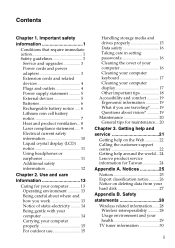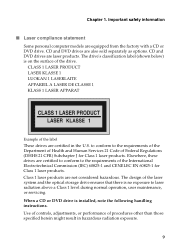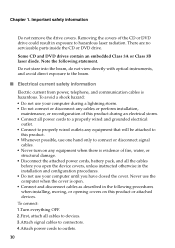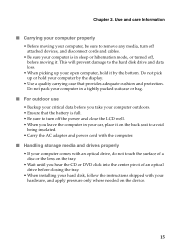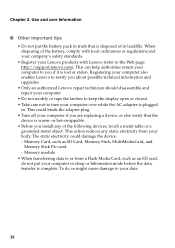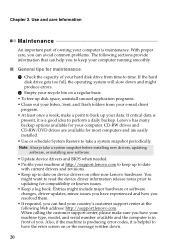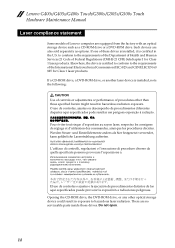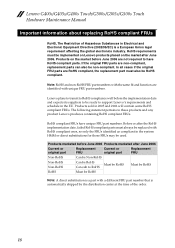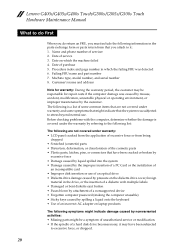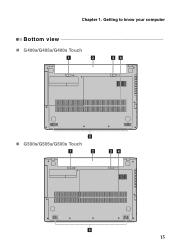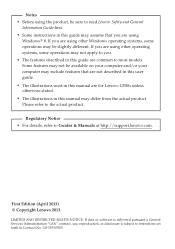Lenovo G500s Laptop Support Question
Find answers below for this question about Lenovo G500s Laptop.Need a Lenovo G500s Laptop manual? We have 7 online manuals for this item!
Question posted by kklep on March 5th, 2016
Laptop G500s Not Recognizing Cd's For Burning In Windows Media Player
Trying to burn audio/text/info to cd's/dvd's not able to record anything...using w's 8.1 OS-64-bit, w's media player up-to-date--all w's updates up-to-date. Any suggestions to correct this problem? Please advise, thank you very much.
Current Answers
Answer #1: Posted by hzplj9 on March 10th, 2016 2:57 PM
Providing you have the correct media check this microsoft document.
http://windows.microsoft.com/en-us/windows/burn-cd-dvd-media-player#1TC=windows-7
Related Lenovo G500s Laptop Manual Pages
Similar Questions
Using G500s Laptop--updating This Mo. To Windows 10 From 8.1
Will I lose desktop Icons, folders, shortcuts, all active-downloaded programs, pictures, music, impo...
Will I lose desktop Icons, folders, shortcuts, all active-downloaded programs, pictures, music, impo...
(Posted by kklep 8 years ago)
Starting Problem When Leave Unplugged For Ten Days
When i leave unplugged my lenovo G 500s laptop for ten days ,why is not strting even plugged in?
When i leave unplugged my lenovo G 500s laptop for ten days ,why is not strting even plugged in?
(Posted by saharavinay 9 years ago)
New Lenovo G580 Not Recognizing Cd
I've just bought a new Lenovo G580 laptop. I put a CD in an it is not recognizing it. Not opening an...
I've just bought a new Lenovo G580 laptop. I put a CD in an it is not recognizing it. Not opening an...
(Posted by elizabethtadros 11 years ago)
I Seems To Lost My Windows Media Centre
And I Don't Know To Retreve It, Thanks
(Posted by philannewestwood 11 years ago)