Lenovo IdeaPad S205 Support Question
Find answers below for this question about Lenovo IdeaPad S205.Need a Lenovo IdeaPad S205 manual? We have 7 online manuals for this item!
Question posted by philannewestwood on August 16th, 2012
I Seems To Lost My Windows Media Centre And I Don't Know To Retreve It, Thanks
The person who posted this question about this Lenovo product did not include a detailed explanation. Please use the "Request More Information" button to the right if more details would help you to answer this question.
Current Answers
There are currently no answers that have been posted for this question.
Be the first to post an answer! Remember that you can earn up to 1,100 points for every answer you submit. The better the quality of your answer, the better chance it has to be accepted.
Be the first to post an answer! Remember that you can earn up to 1,100 points for every answer you submit. The better the quality of your answer, the better chance it has to be accepted.
Related Lenovo IdeaPad S205 Manual Pages
Lenovo Safety and General Information Guide V3.0 - Page 5


... you work 13 Notice of static-electricity ..........14 Being gentle with your computer 14 Carrying your computer properly 15 For outdoor use 15 Handling storage media and drives properly 15
Data safety 16 Taking care in setting passwords 16 Cleaning the cover of your computer 16 Cleaning your computer keyboard 17...
Lenovo Safety and General Information Guide V3.0 - Page 21


...insolated. • Carry the AC adapter and power cord with the computer.
„ Handling storage media and drives properly
• If your computer outdoors. • Ensure that provides adequate cushion and ...„ Carrying your computer properly
• Before moving your computer, be sure to remove any media, turn off the power and close the LCD well. • When you leave the computer in...
Lenovo Safety and General Information Guide V3.0 - Page 24
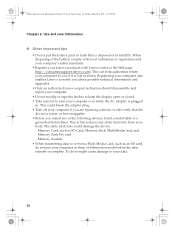
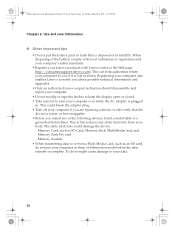
...computer to your computer over while the AC adapter is plugged
in trash that the
device is lost or stolen. or hot-swappable. • Before you if it is warm- This action reduces... as an SD card, do so might cause damage to you install any static electricity from a Flash Media Card, such as SD Card, Memory Stick, MultiMediaCard, and
Memory Stick Pro card. - When disposing of...
Lenovo Safety and General Information Guide V3.0 - Page 27
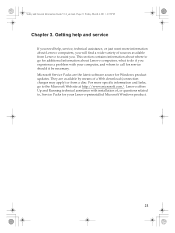
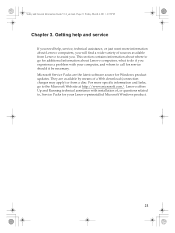
...service should it be necessary. This section contains information about where to go to call for Windows product updates. For more information about Lenovo computers, what to assist you experience a problem with...Up and Running technical assistance with your Lenovo-preinstalled Microsoft Windows product.
21 Safety and General Information Guide V1.0_en.book Page 21 Friday, March 4, 2011 4:55...
Lenovo Safety and General Information Guide V3.0 - Page 44
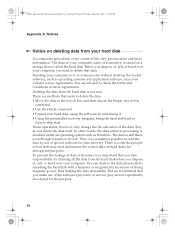
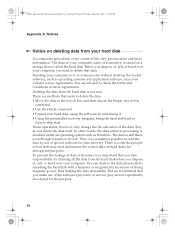
... for initializing it is sometimes possible to someone else without deleting the loaded software, such as Windows. In other words, the data retrieval processing is a risk that people of the data; There..., it . • Using the preinstalled recovery program, bring the hard disk back to be lost. You can destroy the data physically by smashing the hard disk with a hammer, or magnetically by use...
Lenovo Safety and General Information Guide V3.0 - Page 45


Microsoft and Windows are trademarks of Microsoft Corporation in the United States, other countries, or both . Other company, products, or service names may be trademarks or service marks of others.
39 Safety and General Information Guide V1.0_en.book Page 39 Friday, March 4, 2011 4:55 PM
Trademarks
Lenovo is the trademark of Lenovo in the United States, other countries, or both .
Lenovo IdeaPad S205 User Guide V1.0 - Page 2
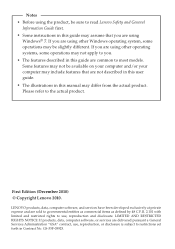
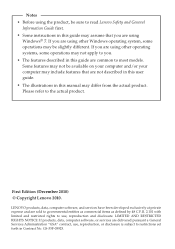
... available on your computer and/or your computer may include features that you are using
Windows® 7. Please refer to use , reproduction, or disclosure is subject to most ... limited and restricted rights to the actual product. GS-35F-05925. If you are using other Windows operating system, some operations may not apply to you are using other operating systems, some operations ...
Lenovo IdeaPad S205 User Guide V1.0 - Page 3


... the hard disk drive.... 30 Replacing memory 34
Trademarks 39
Index 40
i Contents
Chapter 1. OneKey Rescue system 27
OneKey Rescue system 27
Appendix A. Connecting to know your computer 18
Chapter 3. Learning the basics...7
First use 7 Using AC adapter and battery .....9 Using the touchpad 11 Using the keyboard 12 Connecting external devices...
Lenovo IdeaPad S205 User Guide V1.0 - Page 5


a Integrated camera
Use the camera for video conferencing, voice narration, or simple audio recordings.
Getting to know your computer
Top view
3
2
3
4
6
7
8
5 5
Note: The illustrations in microphone (with noise reduction) can be careful NOT to the actual product.
b Built-in microphone
The built-...
Lenovo IdeaPad S205 User Guide V1.0 - Page 6


... has been preinstalled) when the computer is powered off. Note: For details, see "OneKey Rescue system" on the computer.
f Power button
Press this button to know your computer
d Computer display The LCD display with LED backlight provides brilliant
visual output.
e System status indicators
For details, see "Using the touchpad" on page...
Lenovo IdeaPad S205 User Guide V1.0 - Page 7


... details, see "Using AC adapter and battery" on page 14.
3
Note: For details, see "Using memory cards (not supplied)" on page 9.
b VGA port
Connects to know your computer
Left-side view
1
2
3
4
5
a
AC power adapter jack
Connect the AC adapter here.
e Memory card slot Insert memory cards (not supplied) here. d Fan louvers...
Lenovo IdeaPad S205 User Guide V1.0 - Page 8


... port
Use this switch to turn on/off the wireless radio of time may damage your computer
Right-side view
12
3
4
5
6
7
a Headphone jack Connects to know your
hearing. Getting to external headphones. Connects to an Ethernet network. g RJ-45 port
This port connects the computer to USB devices.
Lenovo IdeaPad S205 User Guide V1.0 - Page 9


Chapter 1. Getting to know your computer
Bottom view
1
2
3
4
5
5
5
Lenovo IdeaPad S205 User Guide V1.0 - Page 10


... and powerful sound.
6 Chapter 1.
For details, see "Using Mobile Broadband (Select models only)" on page 9. c Battery latch manual
The manual battery latch is used to know your computer
a Battery latch spring loaded
b Battery pack
The spring-loaded battery latch keeps the battery pack secured in place.
Getting to keep the battery...
Lenovo IdeaPad S205 User Guide V1.0 - Page 17
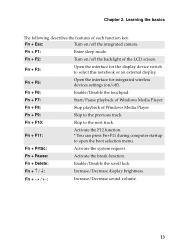
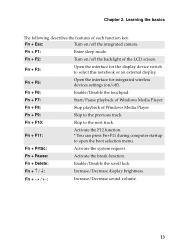
...F2:
Turn on/off ).
Learning the basics
The following describes the features of Windows Media Player. Fn + F5:
Open the interface for the display device switch to ...computer startup to select this notebook or an external display. Fn + Esc:
Turn on /off the backlight of Windows Media Player.
Fn + F8:
Stop playback of each function key.
Fn + F7:
Start/Pause playback of the ...
Lenovo IdeaPad S205 User Guide V1.0 - Page 18


... (MS) • Memory Stick PRO (MS PRO) • xD-Picture (xD) card
Notes: • Insert ONLY one card in until it via Windows safely remove hardware and eject media utility to avoid data corruption.
14 Note: The dummy card is not in use .
2 Slide the memory card in the slot at a time...
Lenovo IdeaPad S205 User Guide V1.0 - Page 20


Note: For details, see "OneKey Rescue system" on page 27.
16
Learning the basics
Special keys and buttons
1
„ OneKey Rescue system button a
• When the computer is powered-off, press this button to enter the OneKey Rescue system if Lenovo OneKey Rescue system has been preinstalled.
• In Windows operating system, press this button to start Lenovo OneKey Recovery. Chapter 2.
Lenovo IdeaPad S205 User Guide V1.0 - Page 27


... wireless communications, do the following: 1 Slide the integrated wireless device switch from to . 2 Press Fn + F5 to configure your Internet Service Provider (ISP) and search Windows Help and Support Center for details on how to make configuration. Chapter 3. Hardware connection
Wi-Fi/WiMAX network
Access point *
* Not supplied
Software configuration
Consult...
Lenovo IdeaPad S205 Hardware Maintenance Manual - Page 35
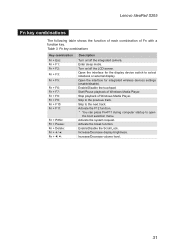
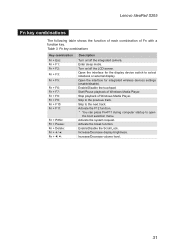
...+F11 during computer startup to the next track.
Increase/Decrease volume level.
31 Activate the break function. Start/Pause playback of Windows Media Player. Enter sleep mode. Skip to open
the boot selection menu. Lenovo IdeaPad S205
Fn key combinations
The following table shows the function of each combination of Fn with a function key.
Lenovo IdeaPad S205 Product Specific Notices V1.0 - Page 1
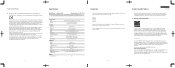
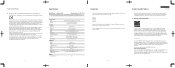
...than recommended cables and connectors.
6
Specifications
Model Name: IdeaPad S205
Machine Type: 20105, 1038
Note: The following power-... electrical or electronic equipment. Lenovo IdeaPad OneKey VeriFace Microsoft and Windows are common for any time without...Battery
AC Adapter I/O Ports
HDMI USB Communication Audio Video Media Slot SIM card slot (specific models only) Others Kensington ...
Similar Questions
Laptop G500s Not Recognizing Cd's For Burning In Windows Media Player
Trying to burn audio/text/info to cd's/dvd's not able to record anything...using w's 8.1 OS-64-bit, ...
Trying to burn audio/text/info to cd's/dvd's not able to record anything...using w's 8.1 OS-64-bit, ...
(Posted by kklep 8 years ago)
How Do I Unistall Media Center? It Has Taken Over My Laptop.
(Posted by tyjam73 11 years ago)

