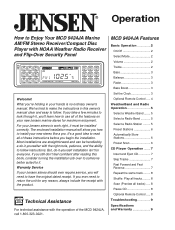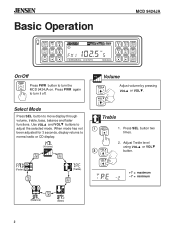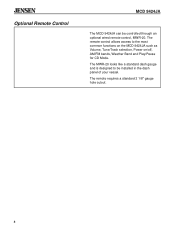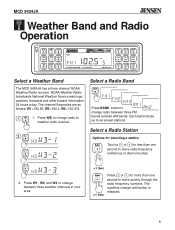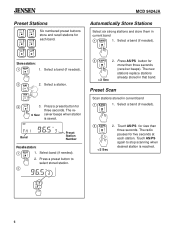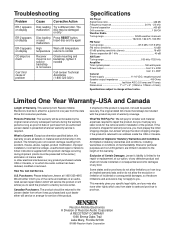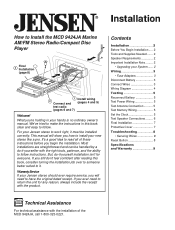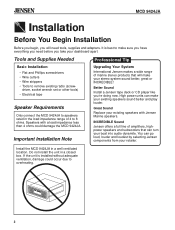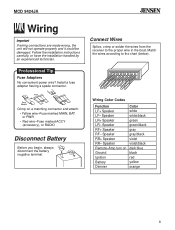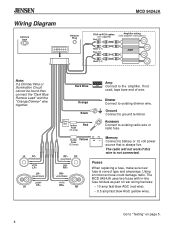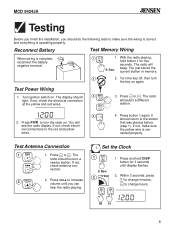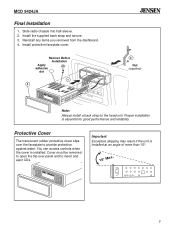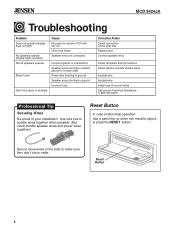Jensen MCD9424RC - Radio / CD Player Support and Manuals
Get Help and Manuals for this Jensen item

View All Support Options Below
Free Jensen MCD9424RC manuals!
Problems with Jensen MCD9424RC?
Ask a Question
Free Jensen MCD9424RC manuals!
Problems with Jensen MCD9424RC?
Ask a Question
Most Recent Jensen MCD9424RC Questions
The Volume Suddenly Increases No Reason
(Posted by rick60599 9 years ago)
No Power To Radio
No power to radio have power on yellow wire and nothing on red Wire.
No power to radio have power on yellow wire and nothing on red Wire.
(Posted by Donnerpartyof4 9 years ago)
Cd ;layer Won't Operate.
I have factory installed unit in my 2000 Elecktra Craft boat. I can't get CD to eject. AM FM, volume...
I have factory installed unit in my 2000 Elecktra Craft boat. I can't get CD to eject. AM FM, volume...
(Posted by mikeebbing 10 years ago)
Alarm Set, Can't Turn Off
The alarm on my MCD9424RC somehow ended up set and now I can't turn it off, no matter what I try. An...
The alarm on my MCD9424RC somehow ended up set and now I can't turn it off, no matter what I try. An...
(Posted by elbow1209 13 years ago)
Popular Jensen MCD9424RC Manual Pages
Jensen MCD9424RC Reviews
We have not received any reviews for Jensen yet.