Jensen HD5212 - Radio / CD Support and Manuals
Get Help and Manuals for this Jensen item
This item is in your list!

View All Support Options Below
Free Jensen HD5212 manuals!
Problems with Jensen HD5212?
Ask a Question
Free Jensen HD5212 manuals!
Problems with Jensen HD5212?
Ask a Question
Most Recent Jensen HD5212 Questions
Popular Jensen HD5212 Manual Pages
Operation Manual - Page 5


... Radio Ready • Supports MP3/ WMA files via CD-
HD5212
Introduction
Congratulations on your Jensen HD5212 installed by a reputable installation shop. We recommend having your purchase of the Jensen HD5212 Mobile Receiver. and Foreign Patents. HD Radio™ and the HD Radio logo are proprietary trademarks of the instructions before beginning the installation. R/RW, SD card...
Operation Manual - Page 6


... screws are needed to install the radio. • Torx type, flathead and Philips screwdrivers • Wire cutters and strippers • Tools to remove existing radio (screwdriver, socket wrench set or other
tools) • Electrical tape • Crimping tool • Volt meter/test light • Crimp connections • 18 gauge wire for power connections •...
Operation Manual - Page 8


... need installation assistance, contact Technical Support at electronics supply stores and car stereo specialty shops. Spring Washer Hex Nut
4
5
Mounting Bolt
Plain Washer
1
Tapping Screw
TUNE/CH
ENTER BAND
SEL IPOD
MUTE
MONO
HD5212
EQ
PRA0~E~9ZSS
DISP
1
AUX IN
2 SCN
3 RPT
4 SHF
PS FILE/FOLDER
SRC
CAT/DIR 5
6
SAT READY
3
2
6. Follow the wiring diagram carefully...
Operation Manual - Page 9


... the same screws. The HD5212 uses one end of the perforated support strap (supplied) to the mounting plate supplied with the installation kit to attach the radio to the screw stud on this limitation. Bend the strap, as described in the
Universal Installation instructions. 4.
Reinstall dash panel
Kit Installation
If your local car stereo shop for the...
Operation Manual - Page 10


... (optional)
Before you require assistance, contact Technical Support at an angle, they lock. The satellite radio receiver is typically installed in the dash, under the seat, or in...wiring diagram will not lock properly to 5:00pm EST on one side and then the other. Removing the Radio
To remove the radio after installation, remove the trim ring by pulling outward on Saturday.
6
HD5212...
Operation Manual - Page 13


... the clock appear on the display during playback.
Connect the portable audio player to the AUX IN jack on the display. With the clock ... > ROCK M > DSP OFF. "BEEP ON" is the default setting. Select "HD SEEK" to only search and broadcast digital stations. Auxiliary Input
To access an auxiliary device:
1. HD5212
Menu Operation
Press and hold the BAND button (3) toggle loudness on/off...
Operation Manual - Page 15
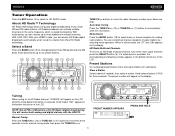
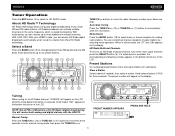
...4
5
6 8 19 20 7
21 2
10 11
TUNE/CH
ENTER BAND
SEL IPOD
MUTE
MONO
EQ
DISP
PS
SRC
HD5212
FILE/FOLDER
A~Z
PRESS 0~9
AUX IN
CAT/DIR
1
2 SCN
3 RPT
4 SHF
5
6
SAT
READY
TUNE/CH >...HD Radio technology allows CD-quality digital broadcasting of your HD5212 radio, you can include multiple channels on the same frequency, which is called multicasting. HD5212
Tuner Operation
Press the...
Operation Manual - Page 19
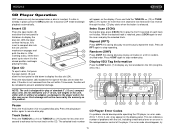
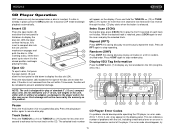
... slot.
Track Select
Press the TUNE/CH >> (10) or TUNE/CH > (10) or TUNE/ CH Insert CD
Press the open button (9) and allow the front panel to fold down to display the disc slot (24).
HD5212
CD Player Operation
CDP mode can only be accessed when a disc is not removed from the unit within...
Operation Manual - Page 21


... of available characters, see the instruction manual of MP3/WMA and CDDA (CDA), Mixed-Mode CDs and CD-Extra (including multi-session discs). The media reproducible on the receiver (or optional remote control) as described below . MP3/WMA Encoder and CD Writer Settings
Use the following formats are available for converting audio files into a Medium
When a medium...
Operation Manual - Page 22
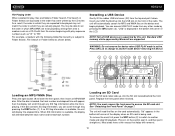
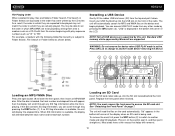
... on the card to set the order in the bottom left corner of the radio.
Standard USB memory sticks approved by Microsoft are supported by this unit. If... no ID3 tag information is playing. The unit will read . Press in on the card automatically.
Installing a USB Device
Gently...the CD writer. Replace the front panel when finished.
Operation Manual - Page 25


... during playback. To return to suspend or resume play. Only music files are supported: • iPod 3G (Firmware version 2.2 only) • iPod Mini • iPod Photo • iPod... button (7) to manually display iPod playback information in the following iPod versions are supported.
9
1
4
5
6 8 19 20 7
21 2
10 11
TUNE/CH
ENTER BAND
SEL IPOD
MUTE
MONO
EQ
HD5212
A~Z
PRESS 0~9
...
Operation Manual - Page 27


... Functions
Key
Tuner
CD Player
MP3
iPod
Satellite
1 Power On/Off LCD Dimmer
Power On/Off LCD Dimmer
Power On/Off LCD Dimmer
Power On/Off LCD Dimmer
Power On/Off LCD Dimmer
1
A~Z / 0~9
4
SRC
AUD
3
2 Select Source
Select Source
Select Source
Select Source
Select Source
2
3 Audio Menu
Audio Menu
Audio Menu
Audio Menu
Audio Menu
7
6
4 Volume Up...
Operation Manual - Page 28


... or under damp conditions. This unit does not support .WAV, .OGG or other than round 5" CDs into the player. Never use . 5. Do not expose discs to...Audio), .MP3 and .WMA formats "recorded / burned" onto a CD-R/ RW. Compact Discs
CD-R and CD-RW Capability
Depending on the disc player lens has evaporated before using the latest versions of ROXIOTM or NEROTM burning software.
Review...
Operation Manual - Page 29


... to red wire
check vehicle fuse with test light; HD5212
Troubleshooting
Problem Does not operate (display does not light)
No power to unit No speakers operate (display lights normally) Not all splices and connec- Check connection with test light
Fuse blown
Replace fuse
Front panel not installed Reinstall front panel properly
Fuse blown
Check/replace fuse
Speaker...
Operation Manual - Page 31


.... Obtaining Warranty Service • To obtain repair or replacement within the terms of this warranty. • Provide a detailed description of the problem(s) for which vary from moisture, humidity, excessive temperature,
extreme environmental conditions or external natural causes
Please review the "Care and Maintenance" section of your Installation and Operation Manual for additional...
Jensen HD5212 Reviews
Do you have an experience with the Jensen HD5212 that you would like to share?
Earn 750 points for your review!
We have not received any reviews for Jensen yet.
Earn 750 points for your review!
