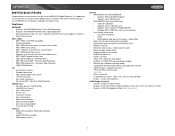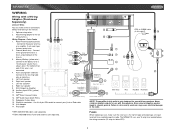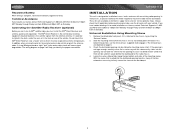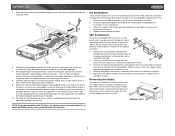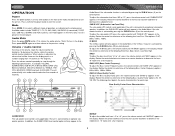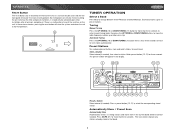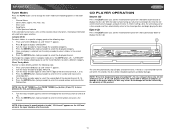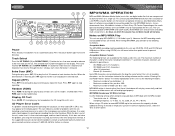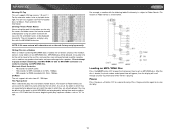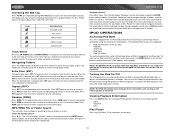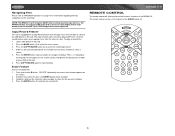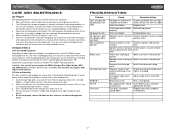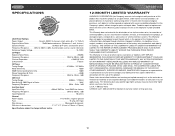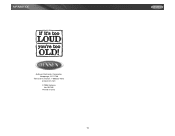Jensen MPA6611X - Radio / CD Support and Manuals
Get Help and Manuals for this Jensen item

View All Support Options Below
Free Jensen MPA6611X manuals!
Problems with Jensen MPA6611X?
Ask a Question
Free Jensen MPA6611X manuals!
Problems with Jensen MPA6611X?
Ask a Question
Most Recent Jensen MPA6611X Questions
Where Can I Find A Replacement Faceplate For This System??
(Posted by jmilla647 8 years ago)
Sd Card Trouble
t recently got a used jensen mpa6611x from a friend i relized that it would take an ad card i did no...
t recently got a used jensen mpa6611x from a friend i relized that it would take an ad card i did no...
(Posted by woody198012 12 years ago)
Volume Knob Does Not Work
(Posted by Anonymous-24052 13 years ago)
Popular Jensen MPA6611X Manual Pages
Jensen MPA6611X Reviews
We have not received any reviews for Jensen yet.