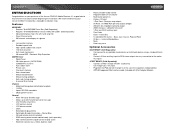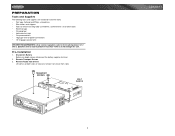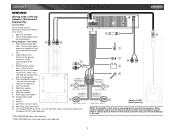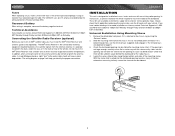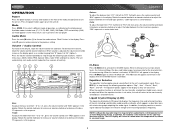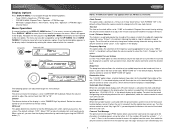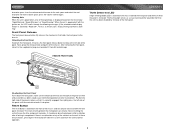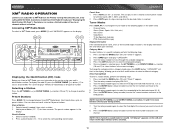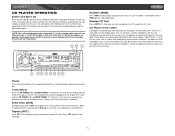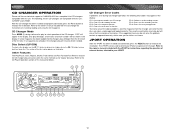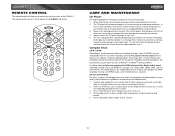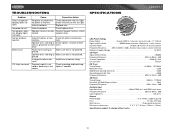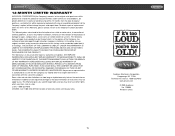Jensen CDX6311 - Radio / CD Player Support and Manuals
Get Help and Manuals for this Jensen item

View All Support Options Below
Free Jensen CDX6311 manuals!
Problems with Jensen CDX6311?
Ask a Question
Free Jensen CDX6311 manuals!
Problems with Jensen CDX6311?
Ask a Question
Most Recent Jensen CDX6311 Questions
How Do You Connect A Ipod To A Jensen Cd Player Cdx 6311
(Posted by barnhartkenny31 9 years ago)
How Much Is My Radio Worth
(Posted by Anonymous-91225 11 years ago)
Help!!!!
I just reinstalled this headunit in my new car and it does nothing. I can put a cd in and then nothi...
I just reinstalled this headunit in my new car and it does nothing. I can put a cd in and then nothi...
(Posted by middlefieldpimpin 12 years ago)
Popular Jensen CDX6311 Manual Pages
Jensen CDX6311 Reviews
We have not received any reviews for Jensen yet.