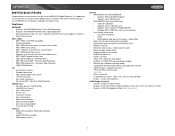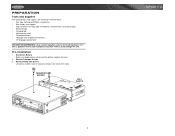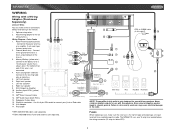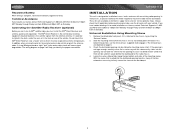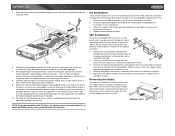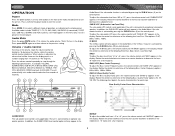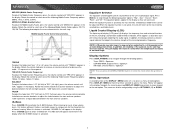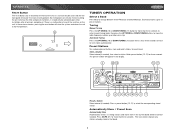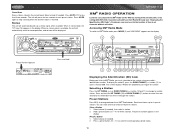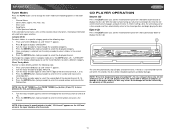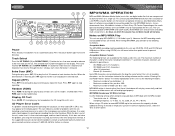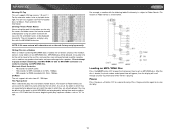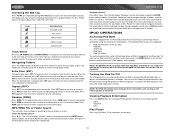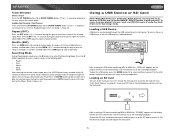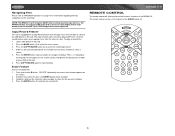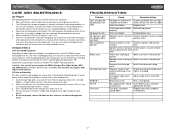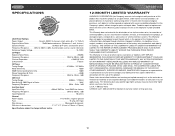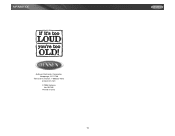Jensen MPA6611X Support Question
Find answers below for this question about Jensen MPA6611X - Radio / CD.Need a Jensen MPA6611X manual? We have 1 online manual for this item!
Question posted by jmilla647 on July 4th, 2015
Where Can I Find A Replacement Faceplate For This System??
The person who posted this question about this Jensen product did not include a detailed explanation. Please use the "Request More Information" button to the right if more details would help you to answer this question.
Current Answers
Answer #1: Posted by Odin on July 4th, 2015 12:27 PM
The manufacturer might supply it to you: go here. If you can't get the part from the manufacturer you should at least be able to obtain the part number. Then if necessary you can try the following:
- Contact local parts dealers, who might be able to supply or maybe fix the part
- Try automotive audio retailers, who might be able to supply or maybe fix the part
- Enter your part number in a search engine like Google or Yahoo
- Try eBay--search with the part number
- Try a used appliance store
- Take the part to an appliance technician, who might possibly be able to fix the part
- Contact refurbishing companies
Hope this is useful. Please don't forget to click the Accept This Answer button if you do accept it. My aim is to provide reliable helpful answers, not just a lot of them. See https://www.helpowl.com/profile/Odin.
Related Jensen MPA6611X Manual Pages
Similar Questions
What Can You Replace An Jenson Rv187 In A 2011 Ford 450 Class C Rv.
(Posted by tuckerjerry 2 years ago)
Backup Camera
Jensen VR187, like others I am having trouble with the slide out monitor. I was going to replace the...
Jensen VR187, like others I am having trouble with the slide out monitor. I was going to replace the...
(Posted by Toydriver 9 years ago)
Need Details Of How To Remove A Am/fm Radio/cd Unit From My Boat?
I need to remove my radio unit and need a manual to describe the mounting details as they are all hi...
I need to remove my radio unit and need a manual to describe the mounting details as they are all hi...
(Posted by Thomasjbehringer 10 years ago)
Replacement Remote
I am trying find a replacement remote for my Jensen JCH10RF, the one I have has been smashed, the un...
I am trying find a replacement remote for my Jensen JCH10RF, the one I have has been smashed, the un...
(Posted by mackmmccallon 11 years ago)
Screen Will Not Come Out
After recharging the cab battery the radio or the camera screen would not work. I started looking to...
After recharging the cab battery the radio or the camera screen would not work. I started looking to...
(Posted by jlwalker77 13 years ago)