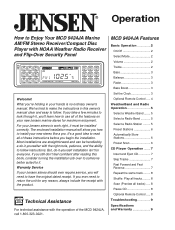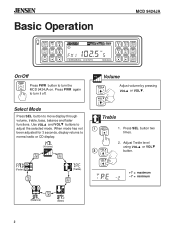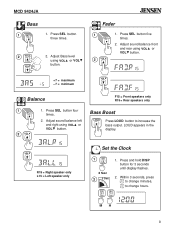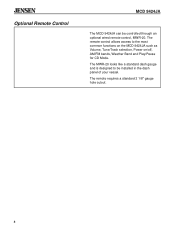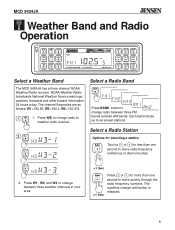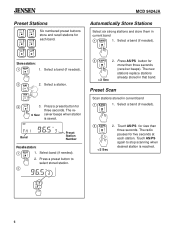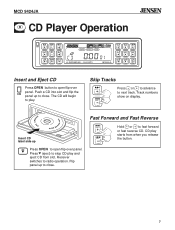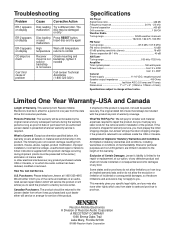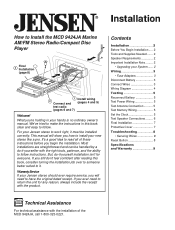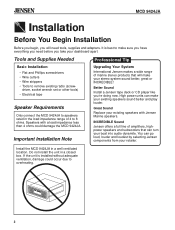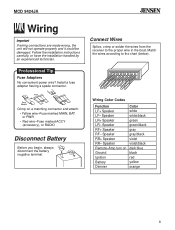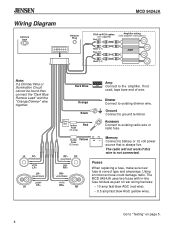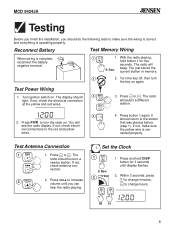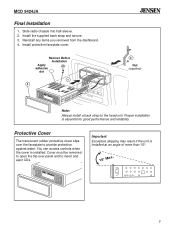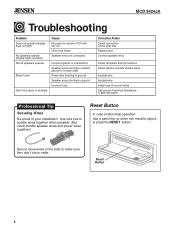Jensen MCD9424RC Support Question
Find answers below for this question about Jensen MCD9424RC - Radio / CD Player.Need a Jensen MCD9424RC manual? We have 1 online manual for this item!
Question posted by elbow1209 on February 21st, 2011
Alarm Set, Can't Turn Off
The alarm on my MCD9424RC somehow ended up set and now I can't turn it off, no matter what I try. Any suggestions? It is installed in my spa in my backyard and when it turns on it wakes the neighbors. Please help!
Current Answers
Related Jensen MCD9424RC Manual Pages
Similar Questions
Jensen Alarm Clock Cd Player
Does the Jensen Dual Alarm Clock Radio with Top-Loading CD Player & Large Easy to Read Backlit Displ...
Does the Jensen Dual Alarm Clock Radio with Top-Loading CD Player & Large Easy to Read Backlit Displ...
(Posted by jan613 8 years ago)
Cd Player Will Not Take Cd Without Forcing It In. Then Will Not Play. Will Eject
part of the way out. then have to pull it to get all the way out,but never plays cd. it is in a ford...
part of the way out. then have to pull it to get all the way out,but never plays cd. it is in a ford...
(Posted by vvferguson1943 8 years ago)
No Power To Radio
No power to radio have power on yellow wire and nothing on red Wire.
No power to radio have power on yellow wire and nothing on red Wire.
(Posted by Donnerpartyof4 9 years ago)
Cd ;layer Won't Operate.
I have factory installed unit in my 2000 Elecktra Craft boat. I can't get CD to eject. AM FM, volume...
I have factory installed unit in my 2000 Elecktra Craft boat. I can't get CD to eject. AM FM, volume...
(Posted by mikeebbing 10 years ago)
Jensen Touchscreen Cd Player And Radio Issue.
I do not have the remote or manual to the Jensen In-Dash Multimedia Receiver VM9021TS. I was wonderi...
I do not have the remote or manual to the Jensen In-Dash Multimedia Receiver VM9021TS. I was wonderi...
(Posted by rlb112 13 years ago)