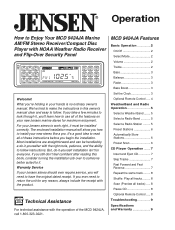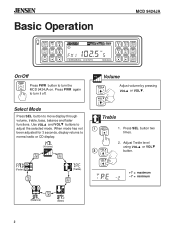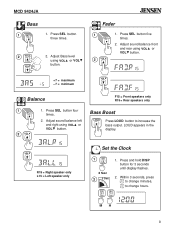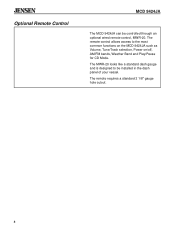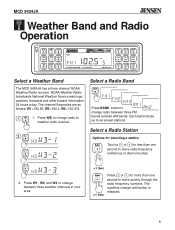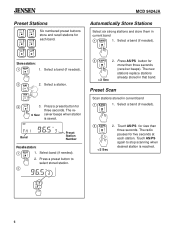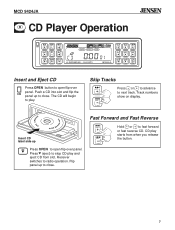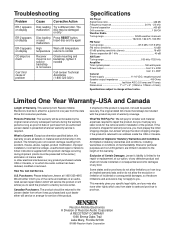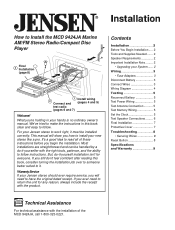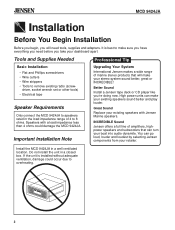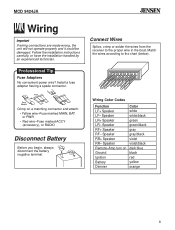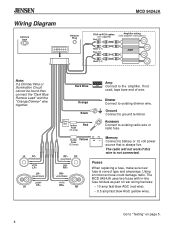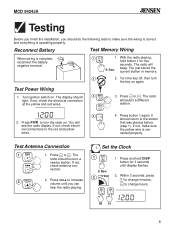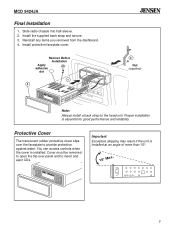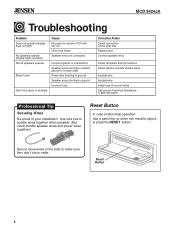Jensen MCD9424RC Support Question
Find answers below for this question about Jensen MCD9424RC - Radio / CD Player.Need a Jensen MCD9424RC manual? We have 1 online manual for this item!
Question posted by mikeebbing on July 6th, 2013
Cd ;layer Won't Operate.
I have factory installed unit in my 2000 Elecktra Craft boat. I can't get CD to eject. AM FM, volume, channel select, tuner buttons all work fine, but when I press the CD play button, nothing happens. When I tilt the faceplate forward, the power goes off and I can't eject CD. I have to push reset button to reactivate the unit. Earlier I was able to eject CD by tilting unit open slightly so I could still tap the eject button before unit power went off. I put a new CD in unit and it didn't play. I pressed CD play button and nothing happened. So, right now my CD is stuck in the unit and will not eject. Any suggestions? I have seen the faceplate (pull-out) unit on eBay and Amazon. Any advantage in just buying that with the idea the rest of my installed unit appears to be working fine?
Current Answers
Related Jensen MCD9424RC Manual Pages
Similar Questions
Cd Player Will Not Take Cd Without Forcing It In. Then Will Not Play. Will Eject
part of the way out. then have to pull it to get all the way out,but never plays cd. it is in a ford...
part of the way out. then have to pull it to get all the way out,but never plays cd. it is in a ford...
(Posted by vvferguson1943 8 years ago)
Jensen Jcd2006 Won't Get Radio Stations.
I have a Jensen JCD2006 in my RV. It won't get AM or FM stations - the CD and Aux work fine. The ant...
I have a Jensen JCD2006 in my RV. It won't get AM or FM stations - the CD and Aux work fine. The ant...
(Posted by Robertpalthorpe 8 years ago)
No Power To Radio
No power to radio have power on yellow wire and nothing on red Wire.
No power to radio have power on yellow wire and nothing on red Wire.
(Posted by Donnerpartyof4 9 years ago)
Whats Does Tel Call Mean
I just cought a car this Saturday and the raido worked fine. I inserted a cd and I got a Tel Call er...
I just cought a car this Saturday and the raido worked fine. I inserted a cd and I got a Tel Call er...
(Posted by ERNIEMCLAURIN 10 years ago)
My Jensen Vr187 Mobile System
My VR187 LCD pop up monitor for my back up camera will not respond when the open button is pressed. ...
My VR187 LCD pop up monitor for my back up camera will not respond when the open button is pressed. ...
(Posted by epopowich 13 years ago)