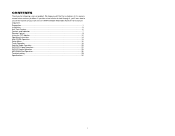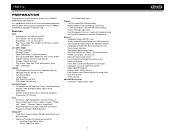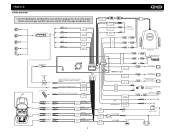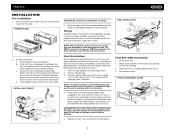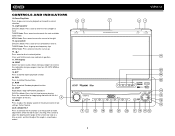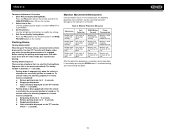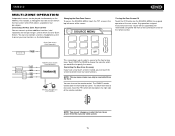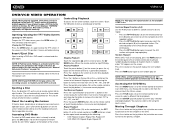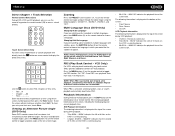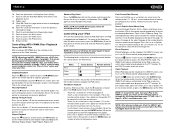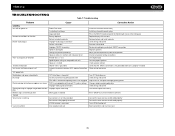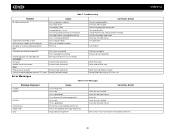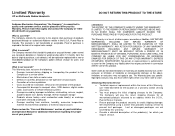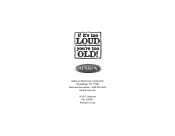Jensen VM9412 - In-dash DVD Receiver Support and Manuals
Get Help and Manuals for this Jensen item

View All Support Options Below
Free Jensen VM9412 manuals!
Problems with Jensen VM9412?
Ask a Question
Free Jensen VM9412 manuals!
Problems with Jensen VM9412?
Ask a Question
Most Recent Jensen VM9412 Questions
Radio Does Not Work
I haven't been able to listen to the radio ever sence I bought my car and the guy I bought it said t...
I haven't been able to listen to the radio ever sence I bought my car and the guy I bought it said t...
(Posted by uziel2231 6 years ago)
Instructions
is there a way I can get the instructions for the radio
is there a way I can get the instructions for the radio
(Posted by heckofaguy73 7 years ago)
Dvd Plays Can Hear Sound Can't See Pictures
dvd plays can't see pictures
dvd plays can't see pictures
(Posted by boonles 8 years ago)
Jensen Jrv212t
We have this audio/camera system in our 2014 motor home that we just purchased. Was trying to set th...
We have this audio/camera system in our 2014 motor home that we just purchased. Was trying to set th...
(Posted by klriggle 8 years ago)
Need A 16 Pin Out Diagram
(Posted by Shawncoleman1974 8 years ago)
Jensen VM9412 Videos
Popular Jensen VM9412 Manual Pages
Jensen VM9412 Reviews
We have not received any reviews for Jensen yet.