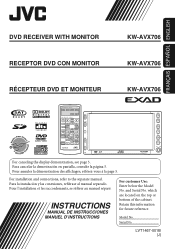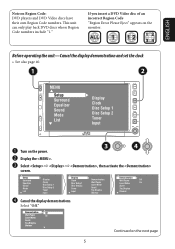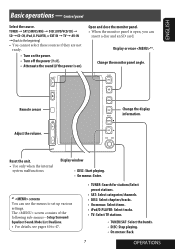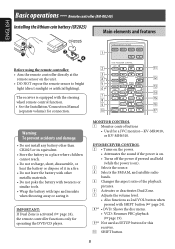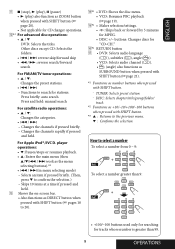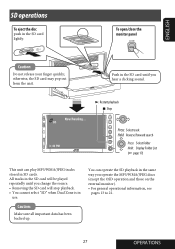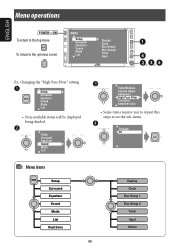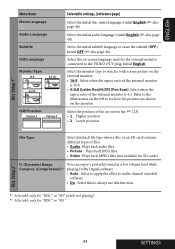JVC KWAVX706 - DVD Player With LCD Monitor Support and Manuals
Get Help and Manuals for this JVC item

View All Support Options Below
Free JVC KWAVX706 manuals!
Problems with JVC KWAVX706?
Ask a Question
Free JVC KWAVX706 manuals!
Problems with JVC KWAVX706?
Ask a Question
Most Recent JVC KWAVX706 Questions
Jvc Kx Avx706 Wont Work
i i bought this unit and tried to install it on my 02 explorer bought the right harness for it but t...
i i bought this unit and tried to install it on my 02 explorer bought the right harness for it but t...
(Posted by mexicanmike42396 8 years ago)
Sd Card Files Are Not Accepted
it is not playng sd card songs says no files
it is not playng sd card songs says no files
(Posted by maju 10 years ago)
How Much Is This Worth?
(Posted by cgonzalez4710 10 years ago)
When I Put The Dvd In I Can Hear But I Can Not See It?
why cant i see my movie when i put my dvd in but incan hear it?
why cant i see my movie when i put my dvd in but incan hear it?
(Posted by cndc42911 11 years ago)
Popular JVC KWAVX706 Manual Pages
JVC KWAVX706 Reviews
We have not received any reviews for JVC yet.