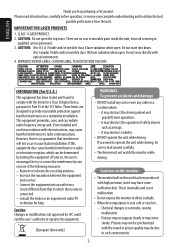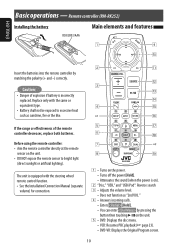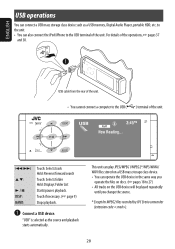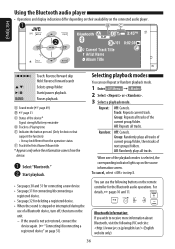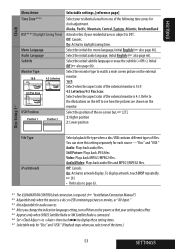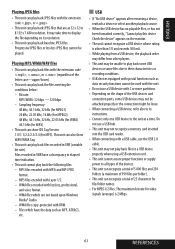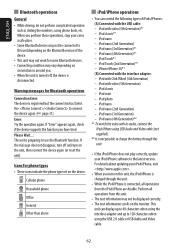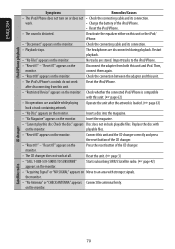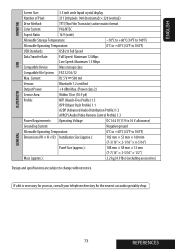JVC KD-AVX40 - DVD Player With LCD monitor Support and Manuals
Get Help and Manuals for this JVC item

View All Support Options Below
Free JVC KD-AVX40 manuals!
Problems with JVC KD-AVX40?
Ask a Question
Free JVC KD-AVX40 manuals!
Problems with JVC KD-AVX40?
Ask a Question
Most Recent JVC KD-AVX40 Questions
How To Sync Contacts To Kd-avx77
(Posted by Anonymous-108856 10 years ago)
Popular JVC KD-AVX40 Manual Pages
JVC KD-AVX40 Reviews
 JVC has a rating of 3.00 based upon 1 review.
Get much more information including the actual reviews and ratings that combined to make up the overall score listed above. Our reviewers
have graded the JVC KD-AVX40 based upon the following criteria:
JVC has a rating of 3.00 based upon 1 review.
Get much more information including the actual reviews and ratings that combined to make up the overall score listed above. Our reviewers
have graded the JVC KD-AVX40 based upon the following criteria:
- Durability [1 rating]
- Cost Effective [1 rating]
- Quality [1 rating]
- Operate as Advertised [1 rating]
- Customer Service [1 rating]