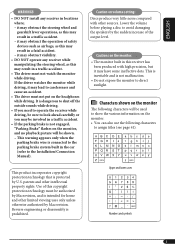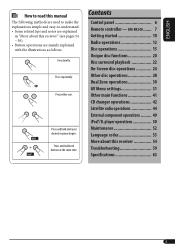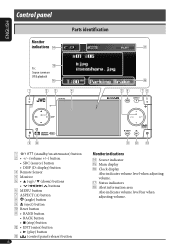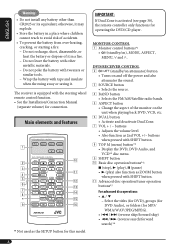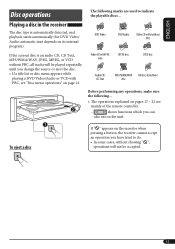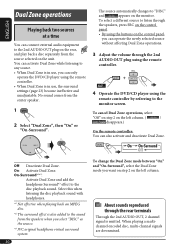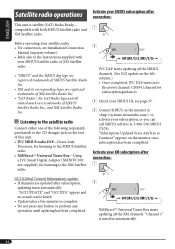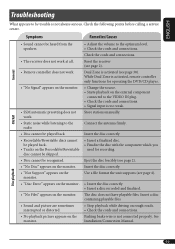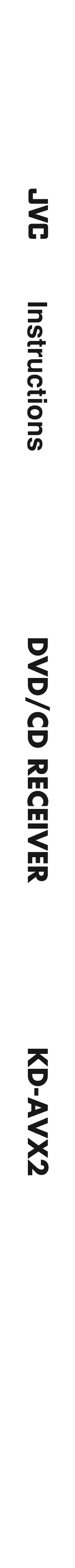JVC KD-AVX2 - DVD Player With LCD Monitor Support and Manuals
Get Help and Manuals for this JVC item

Most Recent JVC KD-AVX2 Questions
Usb Playback
is there a way to play music from a usb flash drive on this unit?
is there a way to play music from a usb flash drive on this unit?
(Posted by lgitq45 4 months ago)
Where Can I Buy Faceplate In Uk For Jvc Kd Avx2.
(Posted by neilaitken56 3 years ago)
Wire Diagram
The the detail color coded wire harness photosMy wife wants color to match my diagram on the radio
The the detail color coded wire harness photosMy wife wants color to match my diagram on the radio
(Posted by bennybarnes2 5 years ago)
Kd-avx2 Does Not Automatically Change To Reverse Camera
(Posted by eaJanNi 9 years ago)
When I Put Original Dvd Theres Only Vplune But Theres Nothing On The Screan And
(Posted by rregys23 11 years ago)
JVC KD-AVX2 Videos
Popular JVC KD-AVX2 Manual Pages
JVC KD-AVX2 Reviews
We have not received any reviews for JVC yet.