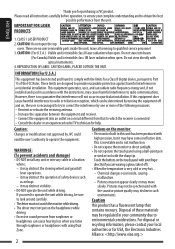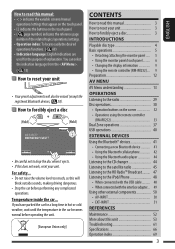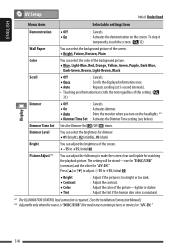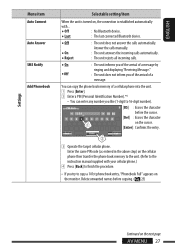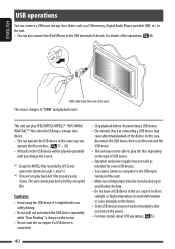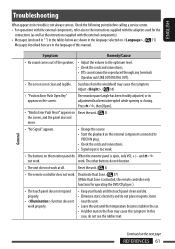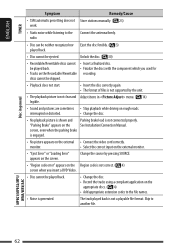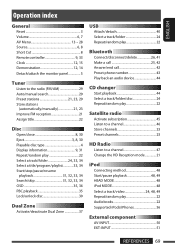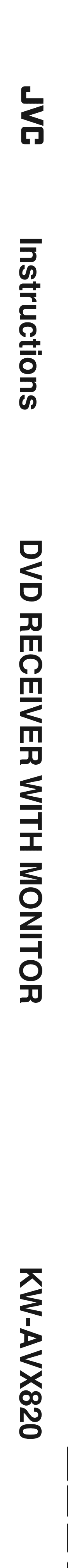JVC KW-AVX820 - DVD Player With LCD Support and Manuals
Get Help and Manuals for this JVC item

View All Support Options Below
Free JVC KW-AVX820 manuals!
Problems with JVC KW-AVX820?
Ask a Question
Free JVC KW-AVX820 manuals!
Problems with JVC KW-AVX820?
Ask a Question
Most Recent JVC KW-AVX820 Questions
Does The Kw Avx820 Have An Update File Or Does It Need To Be Updated?
What does the update do if it has an update file.
What does the update do if it has an update file.
(Posted by supafly78 3 years ago)
Mirroring
Can this radio be mirrored to my Android phone? And if so what cables do I need to do so?
Can this radio be mirrored to my Android phone? And if so what cables do I need to do so?
(Posted by Phoenixgames2014 5 years ago)
Confused
I've got a jvc.kw avx. 820 and lost my power cord I purchased another one but none of the wires matc...
I've got a jvc.kw avx. 820 and lost my power cord I purchased another one but none of the wires matc...
(Posted by Kknobbb 5 years ago)
The screen of my post has more brightness how can i do to increase
the screen has no more brightness how can I do to increase the brightness
the screen has no more brightness how can I do to increase the brightness
(Posted by jcfoi974 6 years ago)
JVC KW-AVX820 Videos
Popular JVC KW-AVX820 Manual Pages
JVC KW-AVX820 Reviews
We have not received any reviews for JVC yet.