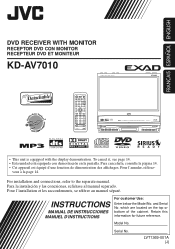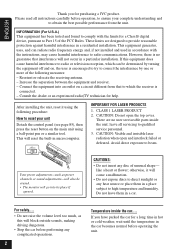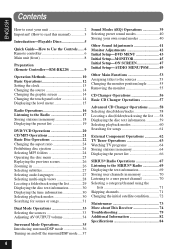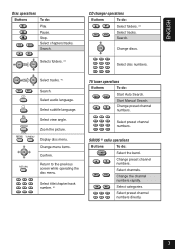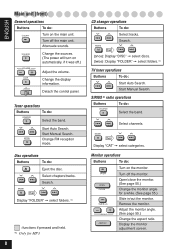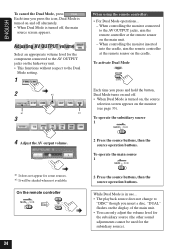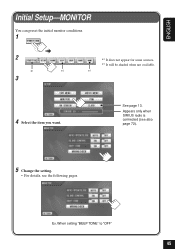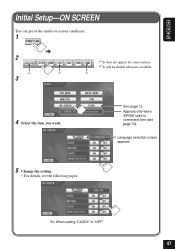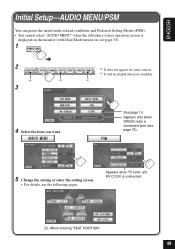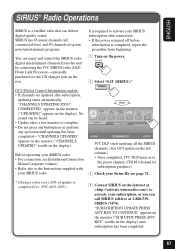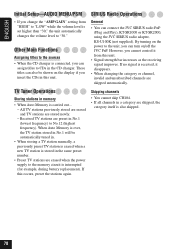JVC KD-AV7010 - DVD Player With LCD Monitor Support and Manuals
Get Help and Manuals for this JVC item

View All Support Options Below
Free JVC KD-AV7010 manuals!
Problems with JVC KD-AV7010?
Ask a Question
Free JVC KD-AV7010 manuals!
Problems with JVC KD-AV7010?
Ask a Question
Most Recent JVC KD-AV7010 Questions
Need The Audio Wiring Harness
(Posted by Anonymous-145438 9 years ago)
Power Wire Harness
I lost my old 6 pin power harness. I found a new one on eBay and now on the new power wire harness, ...
I lost my old 6 pin power harness. I found a new one on eBay and now on the new power wire harness, ...
(Posted by liltap90 10 years ago)
JVC KD-AV7010 Videos
Popular JVC KD-AV7010 Manual Pages
JVC KD-AV7010 Reviews
We have not received any reviews for JVC yet.