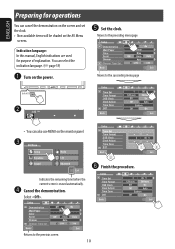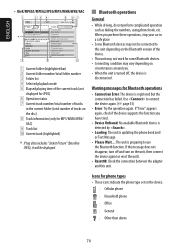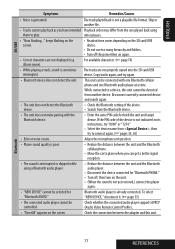JVC KW AVX810 - DVD Player With LCD Support and Manuals
Get Help and Manuals for this JVC item
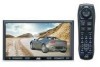
View All Support Options Below
Free JVC KW AVX810 manuals!
Problems with JVC KW AVX810?
Ask a Question
Free JVC KW AVX810 manuals!
Problems with JVC KW AVX810?
Ask a Question
Most Recent JVC KW AVX810 Questions
Power Problem
my jvc kw-avx810 has no power even the blue light power butto
my jvc kw-avx810 has no power even the blue light power butto
(Posted by Ilokocongmanila 6 years ago)
How Much Is The Screen Just The Screen ?
(Posted by Ciroc974 8 years ago)
How I Can Start The Bluetooth In My Jvc Kw Avx810
I cannot to use the bluetooth because I don't know how to turn on this Apple in my jvc kw avx81
I cannot to use the bluetooth because I don't know how to turn on this Apple in my jvc kw avx81
(Posted by rafbe90 8 years ago)
My Touch Broke On My Jvc-kw-avx810
My touch screen broke on my jvc KW-AVX810 it still functions, im just unable to use the touch screen...
My touch screen broke on my jvc KW-AVX810 it still functions, im just unable to use the touch screen...
(Posted by sheildfaith 8 years ago)
JVC KW AVX810 Videos
Popular JVC KW AVX810 Manual Pages
JVC KW AVX810 Reviews
We have not received any reviews for JVC yet.