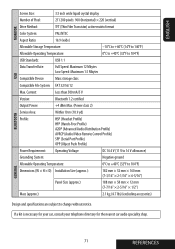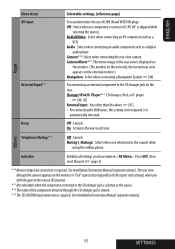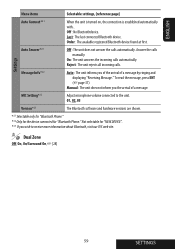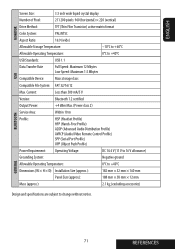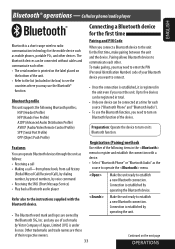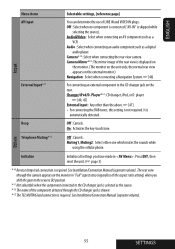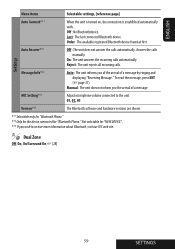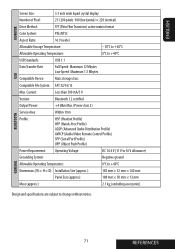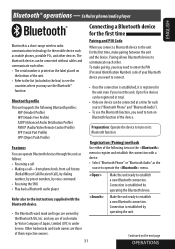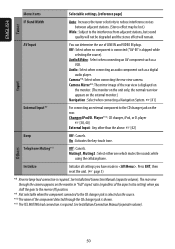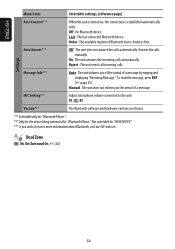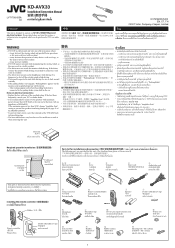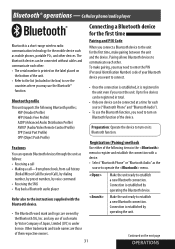JVC KD-ADV38 - DVD Player With LCD monitor Support and Manuals
Get Help and Manuals for this JVC item

View All Support Options Below
Free JVC KD-ADV38 manuals!
Problems with JVC KD-ADV38?
Ask a Question
Free JVC KD-ADV38 manuals!
Problems with JVC KD-ADV38?
Ask a Question
Most Recent JVC KD-ADV38 Questions
How Do I Download Images From A Flash Drive Through The Usb Port On Player
(Posted by regal82350 11 years ago)
JVC KD-ADV38 Videos
Popular JVC KD-ADV38 Manual Pages
JVC KD-ADV38 Reviews
We have not received any reviews for JVC yet.