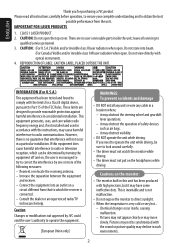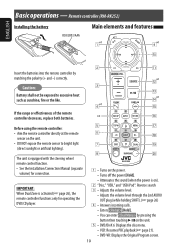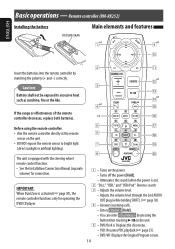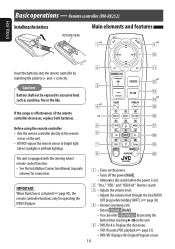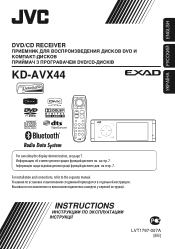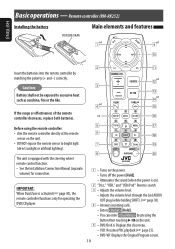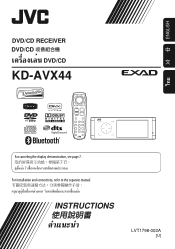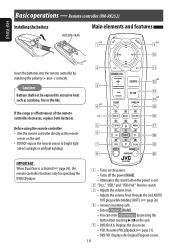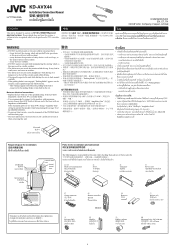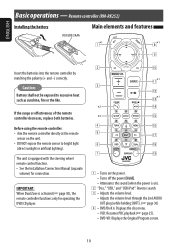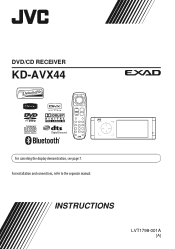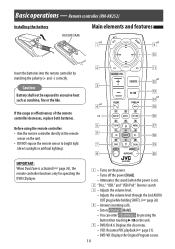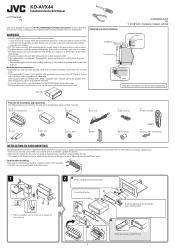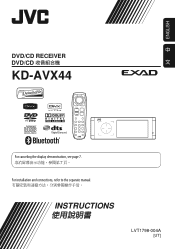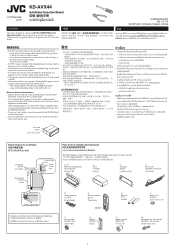JVC KD-AVX44 - DVD Player With LCD monitor Support and Manuals
Get Help and Manuals for this JVC item

View All Support Options Below
Free JVC KD-AVX44 manuals!
Problems with JVC KD-AVX44?
Ask a Question
Free JVC KD-AVX44 manuals!
Problems with JVC KD-AVX44?
Ask a Question
Most Recent JVC KD-AVX44 Questions
Anywhere I Can Find Replacement Lcd Or Faceplate For Radio
(Posted by Shadetreeslim 2 years ago)
Non Prende I Comandi Con Il Telecomando
Salve una mattina l'autoradio si sveglia che non prende più i comandi con il telecomando, tutto...
Salve una mattina l'autoradio si sveglia che non prende più i comandi con il telecomando, tutto...
(Posted by fabiobarone71 3 years ago)
Hello, Is This Jvc Avx44 Faceplate Available?
Hello,is this JVC AVX44 faceplate available?
Hello,is this JVC AVX44 faceplate available?
(Posted by kostask 5 years ago)
Please Reset?
Please reset on the display screen? What should I do?
Please reset on the display screen? What should I do?
(Posted by martin19966 7 years ago)
Car Stereo Model No. Kd-avx44
My JVC car stereo Model No. KD-AVX44 is not playing any music. It doesn't show the stations and play...
My JVC car stereo Model No. KD-AVX44 is not playing any music. It doesn't show the stations and play...
(Posted by ccostapappas 8 years ago)
JVC KD-AVX44 Videos
Popular JVC KD-AVX44 Manual Pages
JVC KD-AVX44 Reviews
We have not received any reviews for JVC yet.