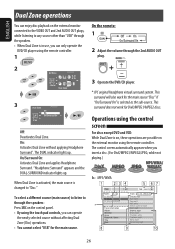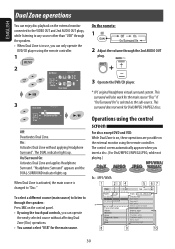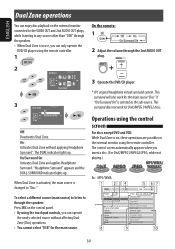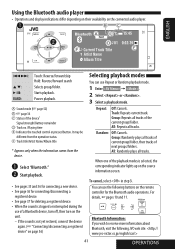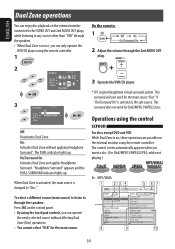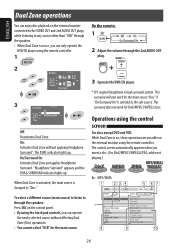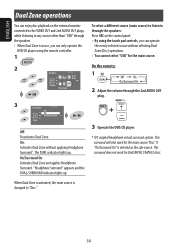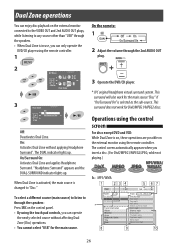JVC KD-AVX44 Support Question
Find answers below for this question about JVC KD-AVX44 - DVD Player With LCD monitor.Need a JVC KD-AVX44 manual? We have 1 online manual for this item!
Question posted by kostask on April 18th, 2019
Hello, Is This Jvc Avx44 Faceplate Available?
Current Answers
Answer #1: Posted by Odin on April 18th, 2019 5:24 AM
If you can't get what you seek from the manufacturer, request a part number. Then (with a part number if possible) try
- https://encompass.com/
- a search engine like Google's or Yahoo's
- http://www.searchtempest.com/, which displays global listings from eBay, Craigslist, and other sources
(For option 3, you may want to use a free tracking program like https://www.followthatpage.com/ to save you from having to repeat your search over time.)
Hope this is useful. Please don't forget to click the Accept This Answer button if you do accept it. My aim is to provide reliable helpful answers, not just a lot of them. See https://www.helpowl.com/profile/Odin.
Related JVC KD-AVX44 Manual Pages
JVC Knowledge Base Results
We have determined that the information below may contain an answer to this question. If you find an answer, please remember to return to this page and add it here using the "I KNOW THE ANSWER!" button above. It's that easy to earn points!-
FAQ - Mobile Navigation/KV-PX9 eAVINU
... following state continues for DVD, VCR or TV tuner...from the memory area of car may happen and it ... one or both audio and video files were transferred, above another...available, details will not INSTALL all KVPX9 models. Due to current law restrictions unit is designed to be charged thru USB connection to download is off . Version 1.016 as a player and connect a bigger monitor... -
FAQ - Mobile Navigation: KD-NX5000/KW-NX7000
...in only the following website here. Bluetooth support is available as of February 2008 Newest software update for KW-NX7000 Car Navigation for US/CANADA model, Version 1.3.4.0 as ...ñol Home Theater Shelf Systems Made for KD-NX5000? Soundbar Systems DVD Recorders DVD Players Television LCD Televisions LCD/DVD Combo Video Cameras Everio Flash Memory Cameras Everio Hard Drive Cameras... -
FAQ - Mobile Navigation/KV-PX9 eAVINU
...Version 1.023 as a player and connect a bigger monitor? Can the GPS reception ...vary slightly from PC I check available hard drive space? The battery switch...DVD, VCR or TV tuner? The breakdown of the battery reaches 0 degrees C (32 degrees F or less). WMV, ASF and AVI files can be played. WMV:Max bit rate : Video... set to open the folder of car may take some commands by copyright ...
Similar Questions
Maam,sir i cant buy 3 inch tft lcd monitor pls be inform thank you...
Salve una mattina l'autoradio si sveglia che non prende più i comandi con il telecomando, tutto...
My JVC car stereo Model No. KD-AVX44 is not playing any music. It doesn't show the stations and play...