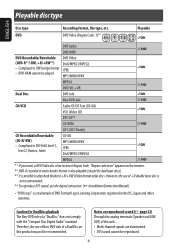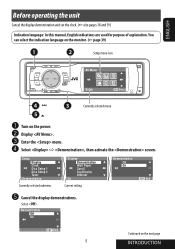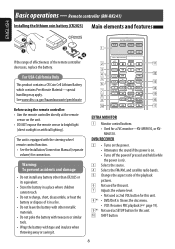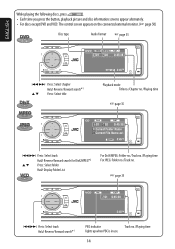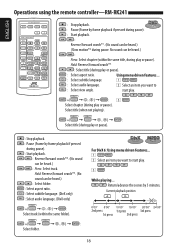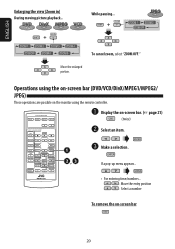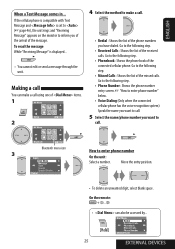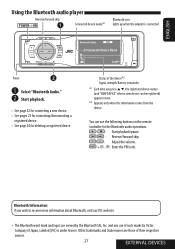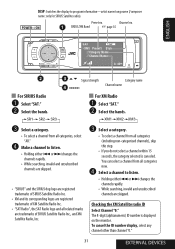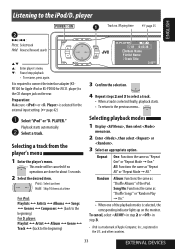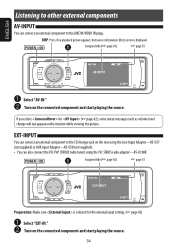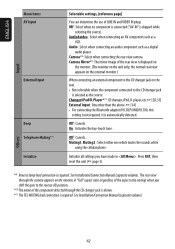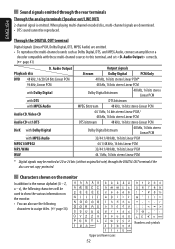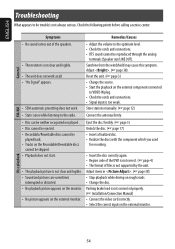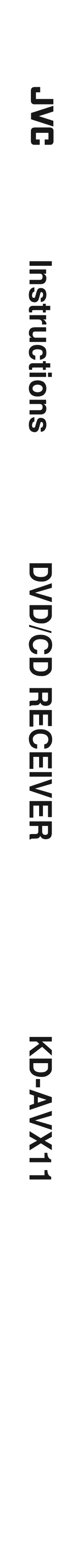JVC KD AVX1 Support Question
Find answers below for this question about JVC KD AVX1 - DVD Player With LCD Monitor.Need a JVC KD AVX1 manual? We have 2 online manuals for this item!
Question posted by viloriaconrad on March 16th, 2023
Jvc Kd-avx1 3 Inch Lcd Monitor
Maam,sir i cant buy 3 inch tft lcd monitor pls be inform thank you...
Current Answers
Answer #1: Posted by SonuKumar on March 16th, 2023 7:33 PM
Its temporary website issue, it might take some time to solve
Please respond to my effort to provide you with the best possible solution by using the "Acceptable Solution" and/or the "Helpful" buttons when the answer has proven to be helpful.
Regards,
Sonu
Your search handyman for all e-support needs!!
Related JVC KD AVX1 Manual Pages
JVC Knowledge Base Results
We have determined that the information below may contain an answer to this question. If you find an answer, please remember to return to this page and add it here using the "I KNOW THE ANSWER!" button above. It's that easy to earn points!-
FAQ - Mobile Navigation: KD-NX5000/KW-NX7000
... also car speed helps calculating current position. In NAVIGATION mode, press MENU button twice, until INFORMATION menu ...KD-NX5000, navigation system keeps showing the same position on KW-NX7000? No, external monitor can be installed then navigation system may be connected for DVD playback. Soundbar Systems DVD Recorders DVD Players Television LCD Televisions LCD/DVD Combo Video... -
FAQ
...Soundbar TH-BA1) Mobile Navigation: KD-NX5000/KW-NX7000 Audio-Shelf & Portable Mobile Navigation: KW-NT1 Blu-ray Disc Player: XV-BP1 Mobile Navigation/KV...LCD Everio/Standard Definition Televisions/HD-ILA Projection Camcorders/ Mini DV VCR (VCR/DVD Player Combos) Camcorders/Windows 7™ Compatibility Service Policies DVD Recorders & Players Parts and Accessories Glossary Terms Mobile Audio/Video... -
FAQ
... Audio (Soundbar TH-BA1) Mobile Navigation: KD-NX5000/KW-NX7000 Audio-Shelf & Portable Mobile Navigation: KW-NT1 Blu-ray Disc Player: XV-BP1 Mobile Navigation/KV-PX9 eAVINU ...High Definition (Archived and General Questions) Televisions/LCD Everio/Standard Definition Televisions/HD-ILA Projection Camcorders/ Mini DV VCR (VCR/DVD Player Combos) Camcorders/Windows 7™ Compatibility Service ...
Similar Questions
Problem With The Bluetooth Interfase - Jvc Kwavx800 - Exad - Dvd Player
I have attached 5 bluetooth devices to my WK-AVX800, but I can not delete them to associate new ones...
I have attached 5 bluetooth devices to my WK-AVX800, but I can not delete them to associate new ones...
(Posted by enriquediaz 6 years ago)
Error Message
HiA 'LOADING ERROR' message is appearing on the LCD monitor, I have tried the emergency eject option...
HiA 'LOADING ERROR' message is appearing on the LCD monitor, I have tried the emergency eject option...
(Posted by johnnysandhu 8 years ago)
Replacement Screen, Where Can I Get One?
I have a kd-avx1 and I need to get a new face plate
I have a kd-avx1 and I need to get a new face plate
(Posted by chaserautomotive 9 years ago)
My Jvc Kd-avx77 Lcd Monitor Has No Display At All But It Has Power Supply.
(Posted by godwin528 12 years ago)