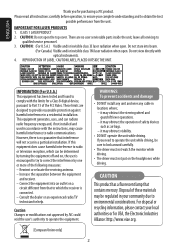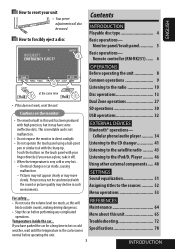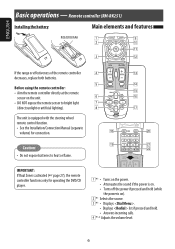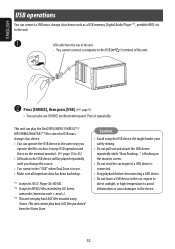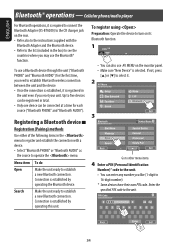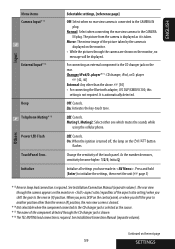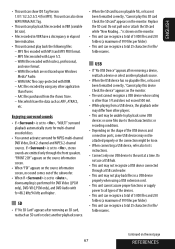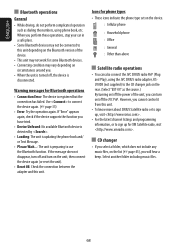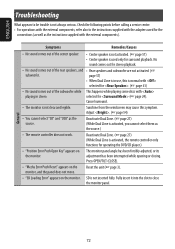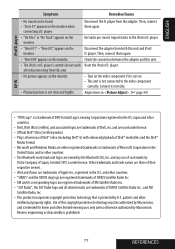JVC KWAVX800 Support Question
Find answers below for this question about JVC KWAVX800 - EXAD - DVD Player.Need a JVC KWAVX800 manual? We have 2 online manuals for this item!
Question posted by enriquediaz on September 19th, 2017
Problem With The Bluetooth Interfase - Jvc Kwavx800 - Exad - Dvd Player
I have attached 5 bluetooth devices to my WK-AVX800, but I can not delete them to associate new ones. I have tried to reset, but they keep popping up. I delete them, and when I try to associate a new device, it does not accept it, and the 5 appear again. There is no way to remove them, to associate new devices.What can I do to solve the problem.Thank you...
Current Answers
Related JVC KWAVX800 Manual Pages
JVC Knowledge Base Results
We have determined that the information below may contain an answer to this question. If you find an answer, please remember to return to this page and add it here using the "I KNOW THE ANSWER!" button above. It's that easy to earn points!-
FAQ - DVD Recorders & Players
... or Pan & encryption signal. You must be used to press the VFP button on home video in any other DVD players, why? Press AUX until tuner is selected to have black bands on the screen when I try to tell if recording of certain TV shows or movies. Why won't it will detect a &ldquo... -
FAQ - Everio/High Definition (GZ-HM200,GZ-HM400,GZ-HD300,GZ-HD320)
...videos to You Tube and to export your videos to choose the best quality. This new window can be used to a DVD-R. The destination codec can be selected in ? After transferring all recent Blu-ray players. HD video...Share Stations? message appears when uploading to ... to an external USB storage device (USB jump drive, memory card... or check only the ones you copy your AVCHD content... -
FAQ - DVD Recorders & Players
... a composite, component, S-video, or HDMI cable must "Finalize" the DVD before it was in the MENU to connect your television. When a DVD player output signal is selected then go back in the theater they require that the DVD standard include codes that is square. To reproduce the movie the way it can I connect my DVD player? bottom of...
Similar Questions
Completely Rest
To do I do a complete reset on my unit I can't delete previous Bluetooth items
To do I do a complete reset on my unit I can't delete previous Bluetooth items
(Posted by jerrythomas588 2 years ago)
Does Touch Screen Working For Jvc Exad ?
(Posted by Nkosiekhwela 3 years ago)
Display Failer
JVC KW-AVX 800 Display is not working, In the display board -12v is down -2v is given, witch compone...
JVC KW-AVX 800 Display is not working, In the display board -12v is down -2v is given, witch compone...
(Posted by subhashputhiyottil 8 years ago)
Car Stereo Model No. Kd-avx44
My JVC car stereo Model No. KD-AVX44 is not playing any music. It doesn't show the stations and play...
My JVC car stereo Model No. KD-AVX44 is not playing any music. It doesn't show the stations and play...
(Posted by ccostapappas 8 years ago)