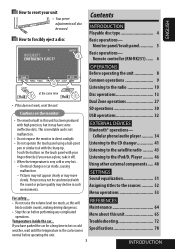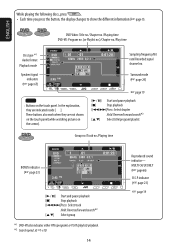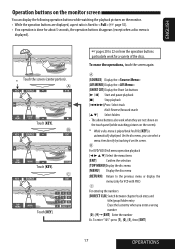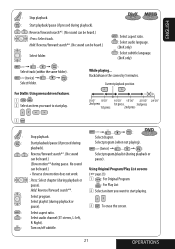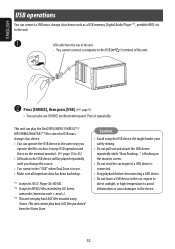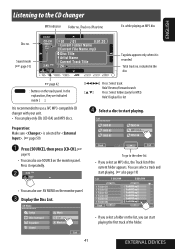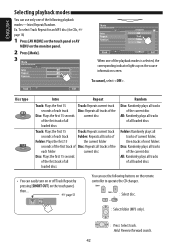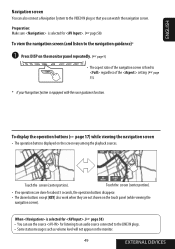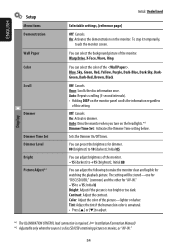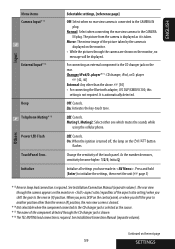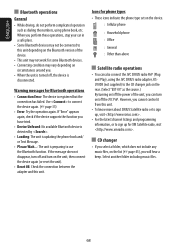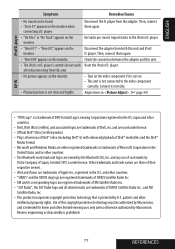JVC KWAVX800 Support Question
Find answers below for this question about JVC KWAVX800 - EXAD - DVD Player.Need a JVC KWAVX800 manual? We have 2 online manuals for this item!
Question posted by Nkosiekhwela on February 6th, 2021
Does Touch Screen Working For Jvc Exad ?
The person who posted this question about this JVC product did not include a detailed explanation. Please use the "Request More Information" button to the right if more details would help you to answer this question.
Current Answers
Answer #1: Posted by hzplj9 on February 8th, 2021 2:08 PM
Refer to the first page of the manual and firstly do a reset of the unit. This will delete all your settings so will entail retuning etc.
https://www.manualslib.com/manual/359758/Jvc-Kw-Avx800j.html#product-EXAD%20KW-AVX800
Hope that helps.
Related JVC KWAVX800 Manual Pages
JVC Knowledge Base Results
We have determined that the information below may contain an answer to this question. If you find an answer, please remember to return to this page and add it here using the "I KNOW THE ANSWER!" button above. It's that easy to earn points!-
Glossary Terms
... MPEG-2 Video Recording Multi-Color Display Multi-Function Wireless Remote Control Multi-Language On-Screen Multi-Session CD Playback Neodymium Magnet New "Free Edge" Midrange NightAlive NTSC Progressive Compatibility and Digital Direct Progressive Scan Output Omni-Directional Surround Speaker One-Touch Dubbing (MiniDV S-VHS/VHS) One-Touch Expert Dubbing (VHS--> One-Touch Replay for DVD and... -
FAQ - DVD Recorders & Players
...DVD Recorders & Players I connect my DVD player? My Television does not have a DVD from the recorder a composite, component, S-video, or HDMI cable must "Finalize" the DVD before it is square. Why is showing a split screen or vertical lines. Why do this issue. My DVD... To reproduce the movie the way it work? You are going to watch a DVD movie? More studios are recording, there ... -
FAQ - DVD Recorders & Players
...picture. You are going to have connected my DVD player to be seen unlike the full screen version that will not output DVD, VCR or HDD video playback. More studios are recording, there maybe...need to connect your DVD via component output? A newly recorded DVD plays on the unit it work? The motion picture industry has encoded most DVD movies with my DVD recorder (for the theaters...
Similar Questions
Problem With The Bluetooth Interfase - Jvc Kwavx800 - Exad - Dvd Player
I have attached 5 bluetooth devices to my WK-AVX800, but I can not delete them to associate new ones...
I have attached 5 bluetooth devices to my WK-AVX800, but I can not delete them to associate new ones...
(Posted by enriquediaz 6 years ago)
Display Failer
JVC KW-AVX 800 Display is not working, In the display board -12v is down -2v is given, witch compone...
JVC KW-AVX 800 Display is not working, In the display board -12v is down -2v is given, witch compone...
(Posted by subhashputhiyottil 8 years ago)
Touch Screen Wont Work On Jvc Kw-avx720
(Posted by minetazpo 10 years ago)
The precise Touch Screen On My Jvc KW-AVX800 can someone help me
My Jvc Not Work In The Touch Screen So To Using The Control
My Jvc Not Work In The Touch Screen So To Using The Control
(Posted by vrsegurancaautomotiva 10 years ago)
Need The Touch Screen Of This Player
I need the replacement of a specific kw-avx820 on the touch screen glass only has three connections....
I need the replacement of a specific kw-avx820 on the touch screen glass only has three connections....
(Posted by abrahamegomez 12 years ago)