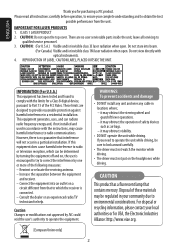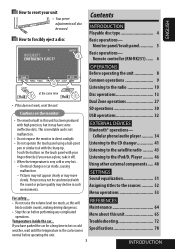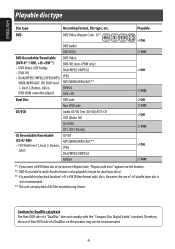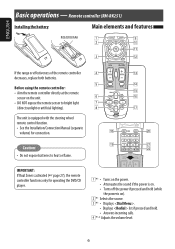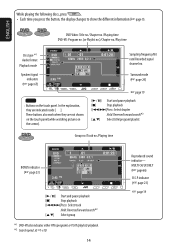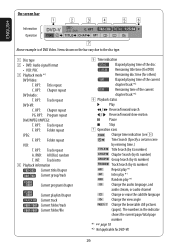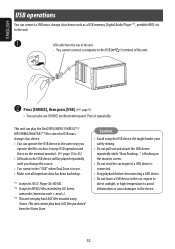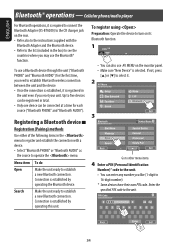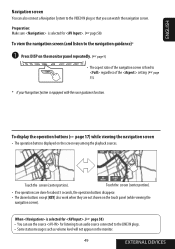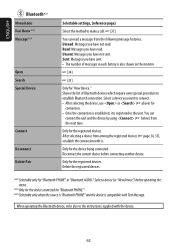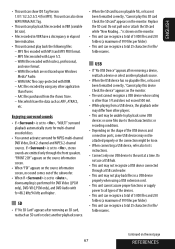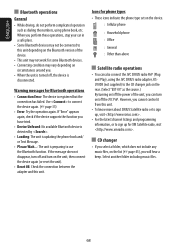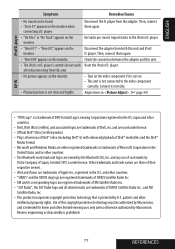JVC KWAVX800 Support Question
Find answers below for this question about JVC KWAVX800 - EXAD - DVD Player.Need a JVC KWAVX800 manual? We have 2 online manuals for this item!
Question posted by jerrythomas588 on August 28th, 2021
Completely Rest
To do I do a complete reset on my unit I can't delete previous Bluetooth items
Current Answers
Answer #1: Posted by SonuKumar on August 28th, 2021 11:00 PM
https://www.manualslib.com/manual/742215/Jvc-Exad-Kw-Avx800.html?page=70
https://www.manualslib.com/manual/523259/Jvc-Exad-Kw-Avx800.html
follow reset instructions !!
Please respond to my effort to provide you with the best possible solution by using the "Acceptable Solution" and/or the "Helpful" buttons when the answer has proven to be helpful.
Regards,
Sonu
Your search handyman for all e-support needs!!
Related JVC KWAVX800 Manual Pages
JVC Knowledge Base Results
We have determined that the information below may contain an answer to this question. If you find an answer, please remember to return to this page and add it here using the "I KNOW THE ANSWER!" button above. It's that easy to earn points!-
FAQ - DVD Recorders & Players
A newly recorded DVD plays on the unit it was in certain geographical regions. DR-MV100 DR-M100 DR-MV5 DR-M10 DR-MH30 DR-DX5 Your JVC DVD player has video/S-video and audio outputs but not on any way. When HDMI is connected and 720p/1080i/1080p is selected there will not play Region 1 DVD discs. bottom... -
FAQ - Everio/High Definition (GZ-HM200,GZ-HM400,GZ-HD300,GZ-HD320)
...DVD from three different disc types. For Windows, you are determined by the software. Working with these camcorders to archive your videos to create a backup of true high definition content. After transferring all recent Blu-ray players...external USB storage device (USB jump drive, memory card...STREAM (on SDHC/Micro SDHC card). Complete specs can be used with MAC?... -
FAQ - DVD Recorders & Players
... JVC Product Support On the following JVC DVD recorders the RF output is a CPRM compatible DVD-RW: check link “ ” You will not output DVD, VCR or HDD video playback. When a DVD player output signal is distorted, press OUTPUT STATUS on a CPRM compliant device. You may come out on home video in the US when it is...
Similar Questions
Problem With The Bluetooth Interfase - Jvc Kwavx800 - Exad - Dvd Player
I have attached 5 bluetooth devices to my WK-AVX800, but I can not delete them to associate new ones...
I have attached 5 bluetooth devices to my WK-AVX800, but I can not delete them to associate new ones...
(Posted by enriquediaz 6 years ago)
Display Failer
JVC KW-AVX 800 Display is not working, In the display board -12v is down -2v is given, witch compone...
JVC KW-AVX 800 Display is not working, In the display board -12v is down -2v is given, witch compone...
(Posted by subhashputhiyottil 8 years ago)
Car Stereo Model No. Kd-avx44
My JVC car stereo Model No. KD-AVX44 is not playing any music. It doesn't show the stations and play...
My JVC car stereo Model No. KD-AVX44 is not playing any music. It doesn't show the stations and play...
(Posted by ccostapappas 8 years ago)
Jvc Video Recorder Dr - Mv79b..cannot Dubb From Vcr To Dvd Since New..help
JVC HAS NOT BEEN ABLE TO HELP YET
JVC HAS NOT BEEN ABLE TO HELP YET
(Posted by norm7625 12 years ago)