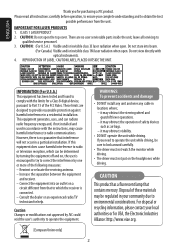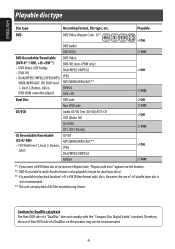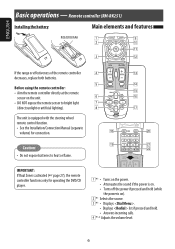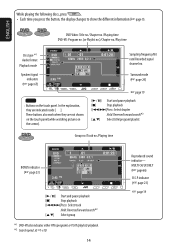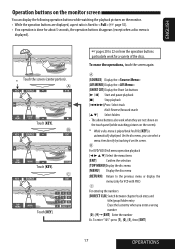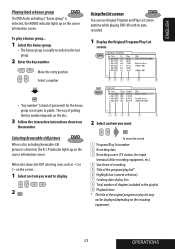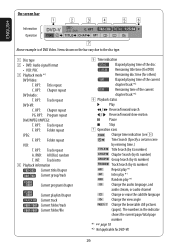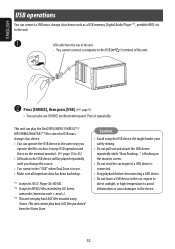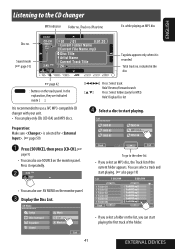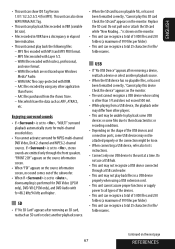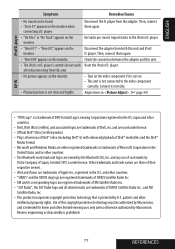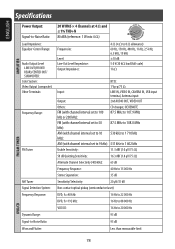JVC KWAVX800 Support Question
Find answers below for this question about JVC KWAVX800 - EXAD - DVD Player.Need a JVC KWAVX800 manual? We have 2 online manuals for this item!
Question posted by norm7625 on May 31st, 2011
Jvc Video Recorder Dr - Mv79b..cannot Dubb From Vcr To Dvd Since New..help
JVC HAS NOT BEEN ABLE TO HELP YET
Current Answers
Related JVC KWAVX800 Manual Pages
JVC Knowledge Base Results
We have determined that the information below may contain an answer to this question. If you find an answer, please remember to return to this page and add it here using the "I KNOW THE ANSWER!" button above. It's that easy to earn points!-
FAQ
...-HD300,GZ-HD320) Picsio GC-FM1 Everio/High Definition (Archived and General Questions) Televisions/LCD Everio/Standard Definition Televisions/HD-ILA Projection Camcorders/ Mini DV VCR (VCR/DVD Player Combos) Camcorders/Windows 7™ Compatibility Service Policies DVD Recorders & Players Parts and Accessories Glossary Terms Mobile Audio/Video -
FAQ - DVD Recorders & Players
... perform the set to my VCR, why I get a "COPY PROTECTED" message on a Region 1 DVD player. Press AUX until tuner is my DR-MV100B not showing 1080p picture via the COMPONENT OUT. Why is selected then go back in order to purchase it is a pass-through RF connection. For DR-MV100B DR-MV79B, Recordings stop during commercials or... -
FAQ - VCR (VCR/DVD Player Combos)
... can be able to copy it . (Please note that your instruction manual. You will not be connected to a DVD. (DVD Recorder Models) Models HR-XVC11/12/14/15 do not have a tuner have a feature called Timer-Link Recording. This will allow the VCR/DVD Combo to record is connected to a VHS tape. When a DVD player output signal...
Similar Questions
Problem With The Bluetooth Interfase - Jvc Kwavx800 - Exad - Dvd Player
I have attached 5 bluetooth devices to my WK-AVX800, but I can not delete them to associate new ones...
I have attached 5 bluetooth devices to my WK-AVX800, but I can not delete them to associate new ones...
(Posted by enriquediaz 6 years ago)
Display Failer
JVC KW-AVX 800 Display is not working, In the display board -12v is down -2v is given, witch compone...
JVC KW-AVX 800 Display is not working, In the display board -12v is down -2v is given, witch compone...
(Posted by subhashputhiyottil 8 years ago)
Car Stereo Model No. Kd-avx44
My JVC car stereo Model No. KD-AVX44 is not playing any music. It doesn't show the stations and play...
My JVC car stereo Model No. KD-AVX44 is not playing any music. It doesn't show the stations and play...
(Posted by ccostapappas 8 years ago)
No Pictures On Dvd
no pictures but you can hear the sound when dvd is playing
no pictures but you can hear the sound when dvd is playing
(Posted by mashiloanebj 12 years ago)