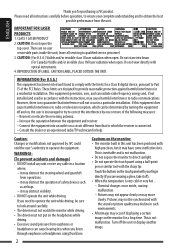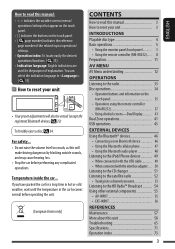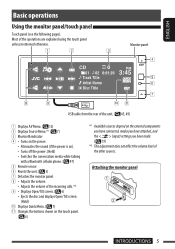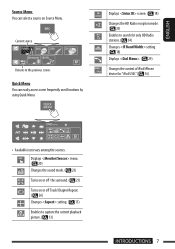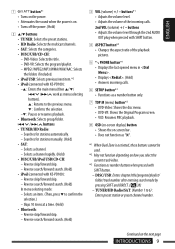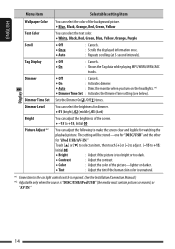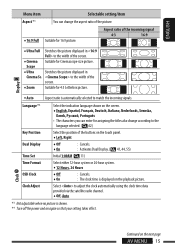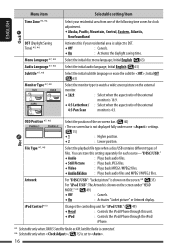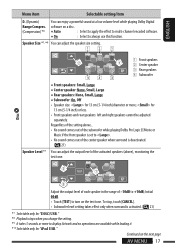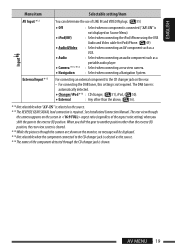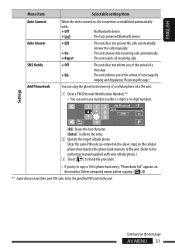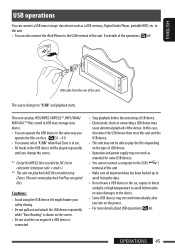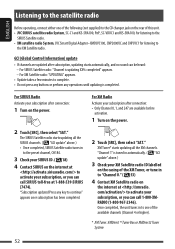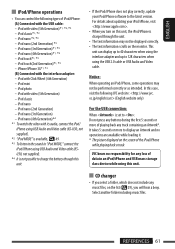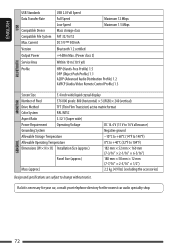JVC KD-AVX77 Support Question
Find answers below for this question about JVC KD-AVX77 - EXAD - DVD Player.Need a JVC KD-AVX77 manual? We have 2 online manuals for this item!
Question posted by godwin528 on July 14th, 2011
My Jvc Kd-avx77 Lcd Monitor Has No Display At All But It Has Power Supply.
The person who posted this question about this JVC product did not include a detailed explanation. Please use the "Request More Information" button to the right if more details would help you to answer this question.
Current Answers
Related JVC KD-AVX77 Manual Pages
JVC Knowledge Base Results
We have determined that the information below may contain an answer to this question. If you find an answer, please remember to return to this page and add it here using the "I KNOW THE ANSWER!" button above. It's that easy to earn points!-
FAQ - Audio/Components & Home Theater Systems
... cause the unit's power supply to be employed to lower the voltage to 110 volts, there is nothing to convert the foreign cycles from the television to select the Video input on the JVC... television the hear and see this type of connecting the audio/video outputs from the TV to your Television. I watch a DVD is specifically designed to work overseas? Audio/Components & Home Theater... -
Glossary Terms
... CC Converter CD Text Capability CD-R/CD-RW Compatible Clear LCD Monitor Clear Voice Function Cloth Carbon + Aramid Fiber Cone Color Viewfinder Compatibility with Advanced Surround Formats COMPU PLAY Data Battery Detachable Control Panel with ID3 Tag/WMA Tag MPEG-2 Video Recording Multi-Color Display Multi-Function Wireless Remote Control Multi-Language On-Screen... -
Glossary Terms
... Clear LCD Monitor Clear... DVD ...for Digital Audio Player USB Connection ...Power Supplies Shutter Priority Single, Uncompressed, Digital HDMI(TM) Connection with Content Protection (HDCP) Technology Sliding Lens Cover Smart Surround Setup Sound Turbo Speaker Input Connector SQPB (S-VHS Quasi Playback) Strontium Magnet Subwoofer Output with ID3 Tag/WMA Tag MPEG-2 Video Recording Multi-Color Display...
Similar Questions
Jvc Kd-avx1 3 Inch Lcd Monitor
Maam,sir i cant buy 3 inch tft lcd monitor pls be inform thank you...
Maam,sir i cant buy 3 inch tft lcd monitor pls be inform thank you...
(Posted by viloriaconrad 1 year ago)
Jvc Kd-avx77 Faceplate
Is it possible to find a faceplate or is the any that are interchangeable?
Is it possible to find a faceplate or is the any that are interchangeable?
(Posted by Derekjr17 1 year ago)
Jvc Kd-avx77
hello I have the kid-avx77 and everything works fine except for the Bluetooth and usb , the Bluetoot...
hello I have the kid-avx77 and everything works fine except for the Bluetooth and usb , the Bluetoot...
(Posted by Mustanglou78 4 years ago)
Problem With The Bluetooth Interfase - Jvc Kwavx800 - Exad - Dvd Player
I have attached 5 bluetooth devices to my WK-AVX800, but I can not delete them to associate new ones...
I have attached 5 bluetooth devices to my WK-AVX800, but I can not delete them to associate new ones...
(Posted by enriquediaz 6 years ago)
No Funciona Mi Jvc Kd-avx77
tengo tres meses q compre la unidad y de repente al poner la caratula no prendio solo permanecia el ...
tengo tres meses q compre la unidad y de repente al poner la caratula no prendio solo permanecia el ...
(Posted by engovi 12 years ago)